Getting Started
Utilizing Striven
Resources
-
Overview
Once you have configured your Striven system and migrated your Data, it is time to use Striven to the fullest. We have gathered resources on common topics regarding processes, and day to day operations. This guide provides insight into Troubleshooting Sign On Concerns, Deposits, and Printable Formats.
-
Troubleshooting Sign On
Sign On Concerns can happen to anyone, whether it is a Customer or Vendor signing onto the Portal, or an Employee signing onto the system for the work day. Our most frequent concerns have been documented in a helpful Community Post that was created to assist you in helping your Customers and Employees access their respective portals.
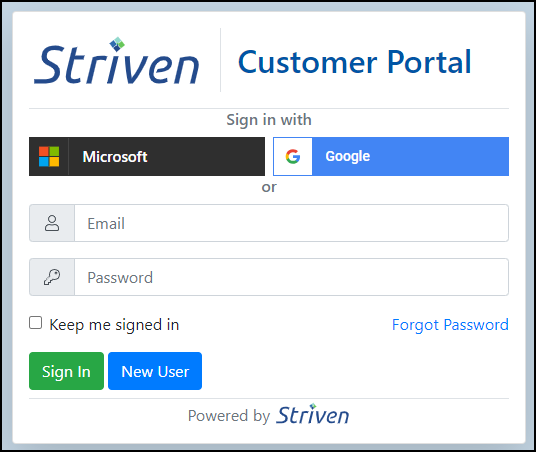
Example of the Customer Portal Sign On Page

-
Advance Deposits
With minor setup, Advance Deposits can be recorded with ease in Striven. Advance Deposits can be beneficial in cases where you are performing a custom order or service for a customer where it is required they put money down on the order up front.
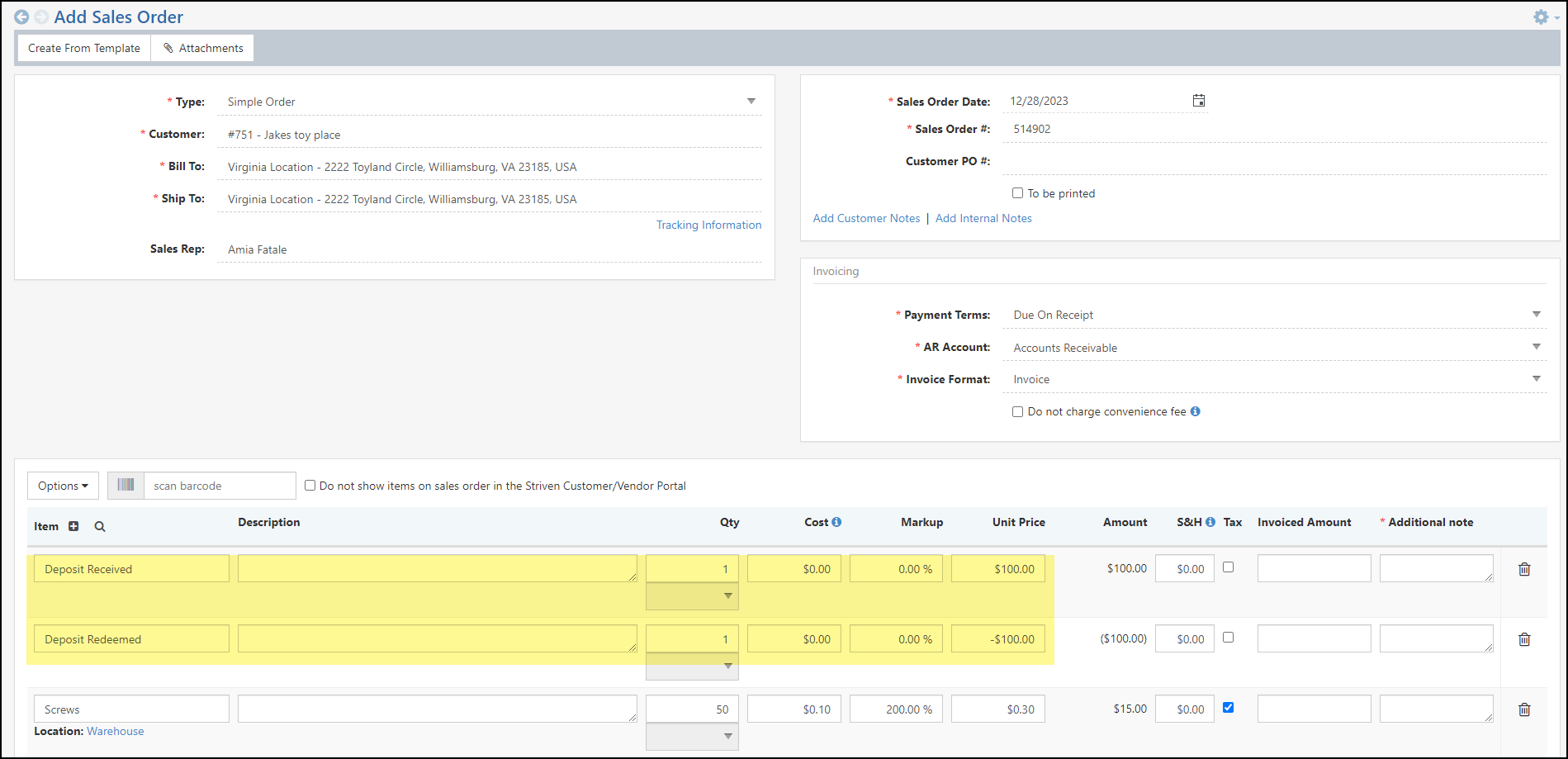
Example of Advance Deposits on a Sales Order

-
Prepayment for Inventory
You may find there are occasions when a Vendor requires payment for items ordered, prior to the Purchase Order being fulfilled. In this event, an Inventory Prepayment is necessary. This can be accomplished with a few different methods within Striven.
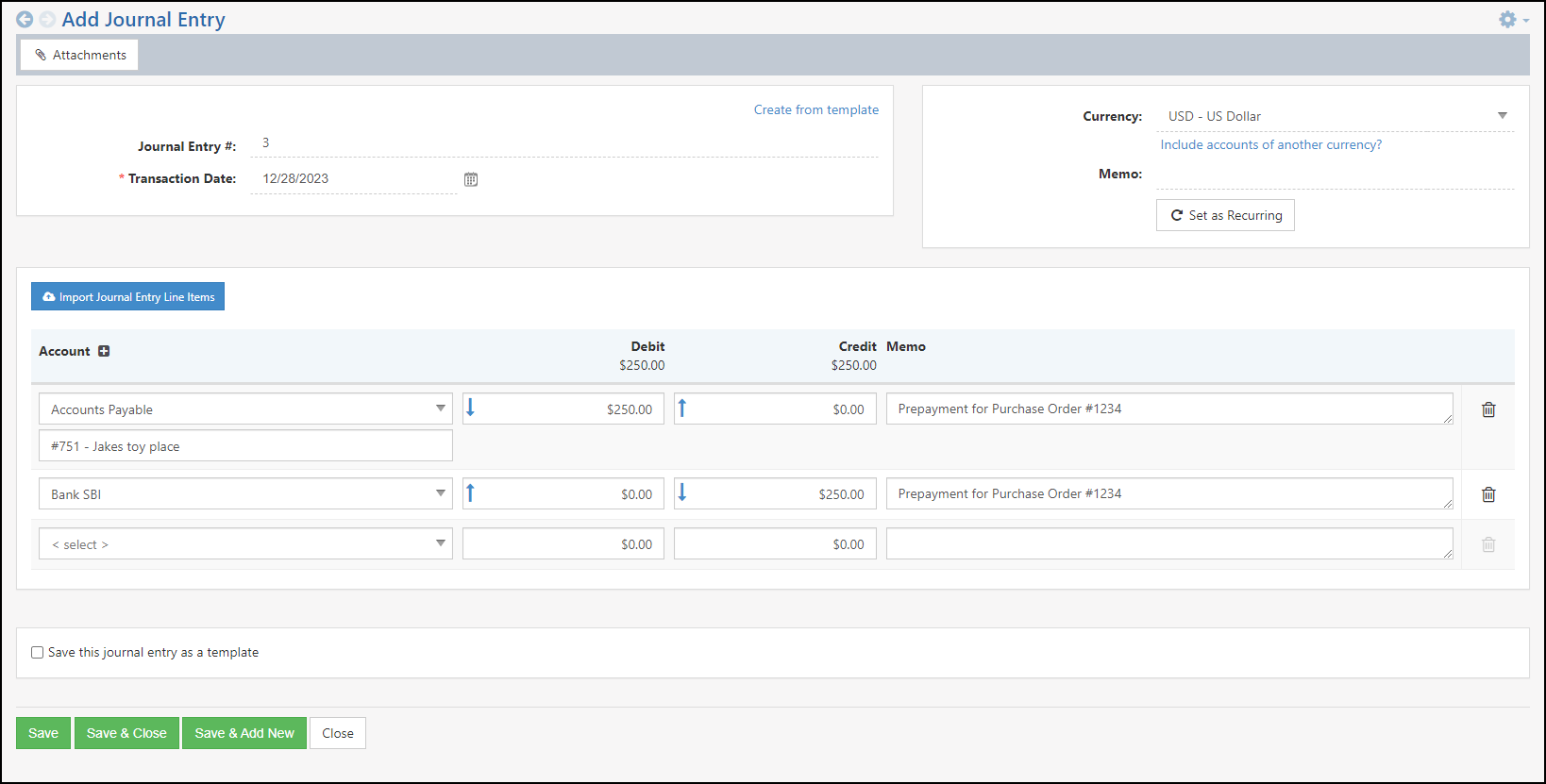
Example of the Prepayment for Inventory Recorded by Journal Entry

-
Page Breaks in Printable Formats
Many areas within Striven utilize Printable Formats, and Printable Formats can be used in very dynamic ways from Simple Sales Order formats to Packing Lists. You will find when editing these formats that minor HTML coding is necessary to customize them to your liking. One of these scenarios occurs when you need to add a page break into your format.
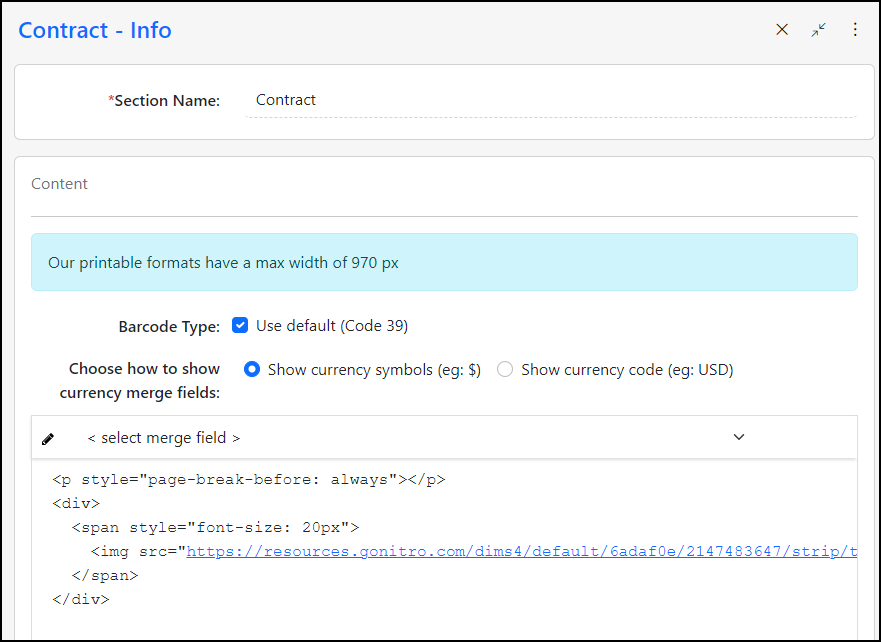
Example of a Page Break in the HTML of Printable Formats

-
Creating Workflows
Workflows are a powerful and versatile feature that can assist with the automation of communications and task creation. Through the use of triggers and actions, you can create discussions, tasks, or send emails and text messages. Workflows can be created through 6 different datasets. You can use the resources below to learn to maximize your communication and productivity in Striven with Workflows.
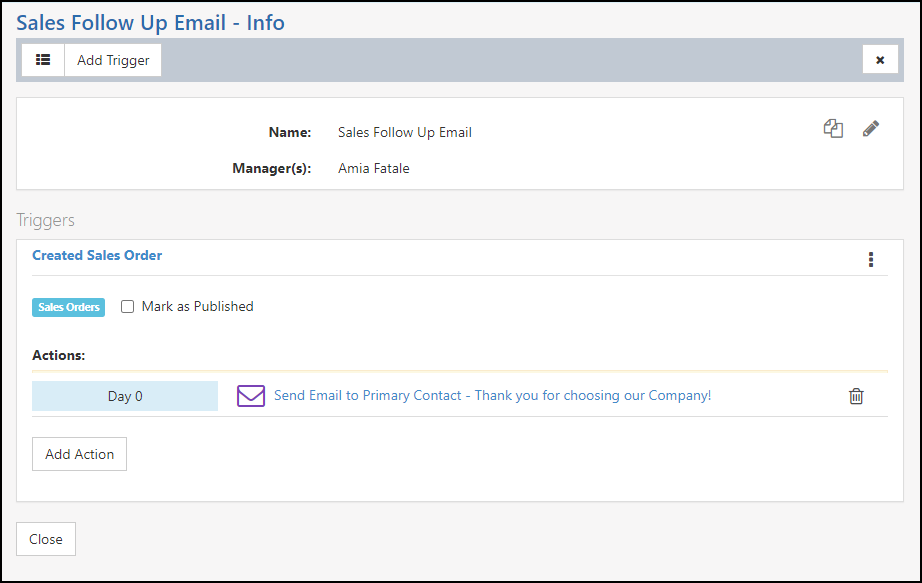
Example of Created Workflow within Striven

