Thanks to the Coronavirus pandemic, countless companies are being forced to set up their employees to work from home. Finally!
My company is virtual which means I’ve been working from home for more than a decade. I admit that some people are better predisposed to this. I am one of those people. I’m able to get more work done from my home office in the morning than I did in my previous office job. How? By following these very simple rules.
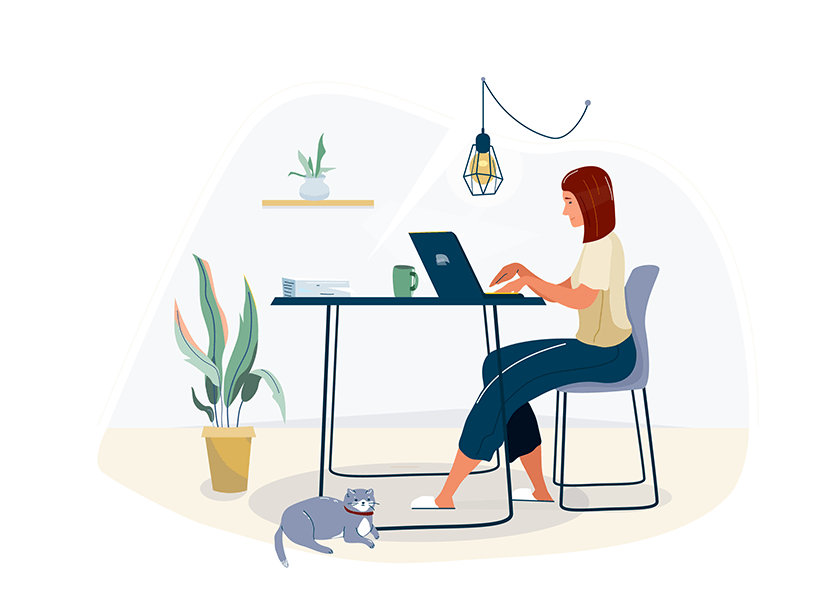
Rule 1: Get dressed (and showered). No, you don’t have to put on a suit and tie or a professional outfit. But don’t sit around in your underwear either. Gross. Get up, get showered, get dressed and get to work. Oh, and brush your teeth too, please. There is a very big psychological boost when you start your workday like this. You’ll feel better about yourself. And you’ll definitely look better on video.
Rule 2: Have a set routine. My wife and I had three kids in under a year and the only way we stayed relatively sane was by setting a military routine to our household operations, particularly at night time. Eat. Play. Bath. Bottle. Bed. Rinse and repeat. The same goes for your workday. You’ll find yourself taking work from home very seriously when you institute a serious routine to your day.
Rule 3: Create a workspace. Assuming you have available space, use it. Set aside a place for work that’s somewhere separate from the rest of your home. If space is limited, have a workspace that you use, clean up, then use it again the next day. Don’t float around. Make it clear to your housemates that this is the space where you do what you do so that you can pay the bills. Trust me, they’ll respect it.

Rule 4: Block out your time. When anyone asks me how I’m able to get so much done during the day, time-blocking is always my reply. Pick 1-2 hour blocks, put everything aside, and just focus on doing what you set out to do during that block. For example, I set a one-hour block to write this little blog and I’m ignoring everything else until I complete it. Wait, do I smell smoke? Just kidding. This method works, regardless of whether you’re at home, a coffee shop or in the office.
Rule 5: Avoid TV. Embrace music. I’m a huge fan of TV and if you’re ever interested in a good show recommendation, please reach out. But I NEVER watch TV during the day. It’s just a rule. However, I’m a big Spotify listener. When I need to think – like now – I put on classical music. When I’m doing busy work – like emails – I switch to pop/rock. I’m a huge Howard Stern fan but I don’t listen to podcasts or talk radio while I work either…it’s too distracting. Stick to music, you’ll get more done.
Rule 6: Do housework. No, I’m not kidding. A clean, organized house complements a clean, organized worker. Depending on the nature of a call (and who I’m talking to) I’m frequently doing other stuff while talking. I fold the laundry. Put away dishes. Change the cat litter. Sweep. Make the bed. It’s amazing how a good pair of earbuds coupled with a smartphone can enable you to conduct business and keep your personal life in order all at the same time.
Rule 7: Know the rhythms of your neighborhood. Every day at 11 AM the mailman would come to our door. Which means the dog barks. And at 3:45 PM a school bus drops off kids. Which means the dog barks. My neighbors have landscapers that come every Wednesday at 2 PM. Trash collectors bang the cans mid-morning on Tuesdays. Get it? Oh, you will get it if you’re on an important conference call and this stuff happens in the background. Work from home long enough and you’ll figure out the neighborhood rhythms…and adjust your own schedule accordingly.
Rule 8: Know the rhythms of your dog. See above. And add to that the times that your dog expects a walk. Or to be fed. Or to play. These animals are smart and know how to take advantage of us. Don’t give in to their pleas…. too often.

Rule 9: Demand technology. You wouldn’t send Mike Trout up to the plate with a Wiffle ball bat, would you? Or a soldier into battle with a water pistol, right? Your employer needs to have the same attitude when it comes to technology. No employee can expect to match their in-office productivity with inadequate technology. You need everything hosted in the cloud and secure. You need collaboration tools. You need integrated cloud-based accounting, inventory, order management, and customer relationship management software. You’ll need an infrastructure that you do whatever you’re doing from home as if you’re in the office.
Rule 10: Pick your best times to work. Take advantage of not being in an office and adjust your schedule to when you’re most productive. I like to get up super-early – like 5 AM – and do my stuff then because I think more clearly in the morning. My wife does her best work in the evening. Different people have different preferences. When you’re in the office, you don’t have this opportunity. But if you’re at home, you do. There’s nothing wrong with taking time off in the middle of the day as long as you’re getting your stuff done. You’ll still get the hours in.

Rule 11: …but be available when you need to. Having said the above, there is one caveat: you have to be available when asked. Business is still conducted during business hours and your team shouldn’t have to wonder where you are in the middle of the day. When someone calls, you pick up the phone. When there’s a conference, you’re attending. If there’s training, you’re present. You have a smartphone, or a tablet so there’s no excuse for not being in touch. Don’t let your employer complain about your unavailability just because you’re working from home. It’s a problem you don’t need to have.
Rule 12: Nap and workout. OK, I’ll admit this publicly: sometimes I nap during the day. Nothing major, but a 20-minute lay down on a sofa my head down on my desk. That’s a perk for working from home. Other people like to take a bike ride, go to the gym or have a run in the middle of the day. Those are other perks. There’s nothing wrong with this as long as you’re getting your work done and you’re available when needed. Actually, it will give you more energy and make you more productive when you’re back at your desk. Again, you’ll get the hours in but on the timetable that you determine works best for you.
Rule 13: Ignore news, Twitter, and Facebook. And especially YouTube! You know what I’m talking about. It doesn’t take much – a Buzzfeed list about Harry Potter (I’d be sorted to Hufflepuff), a funny Carpool Karaoke, a short SNL skit – and all of the sudden you’re in the vortex. And when you look up, an hour has been eaten up. Don’t. Stay away. Avoid. Stay focused on your work and avoid those sites until you’re eating dinner with the family.
Rule 14: Take a walk. Don’t spend your whole day in the house. There’s a whole world out there. Get in the car, or better yet take a walk, and breathe in the fresh air. Just getting out there every day will change your pattern and get you out of a funk.
Rule 15: Finally, take this all very seriously. This is your job. You’re being given the chance to work from home. Don’t blow it, because if you take it seriously and get your work done, it can be an awesome, awesome thing.




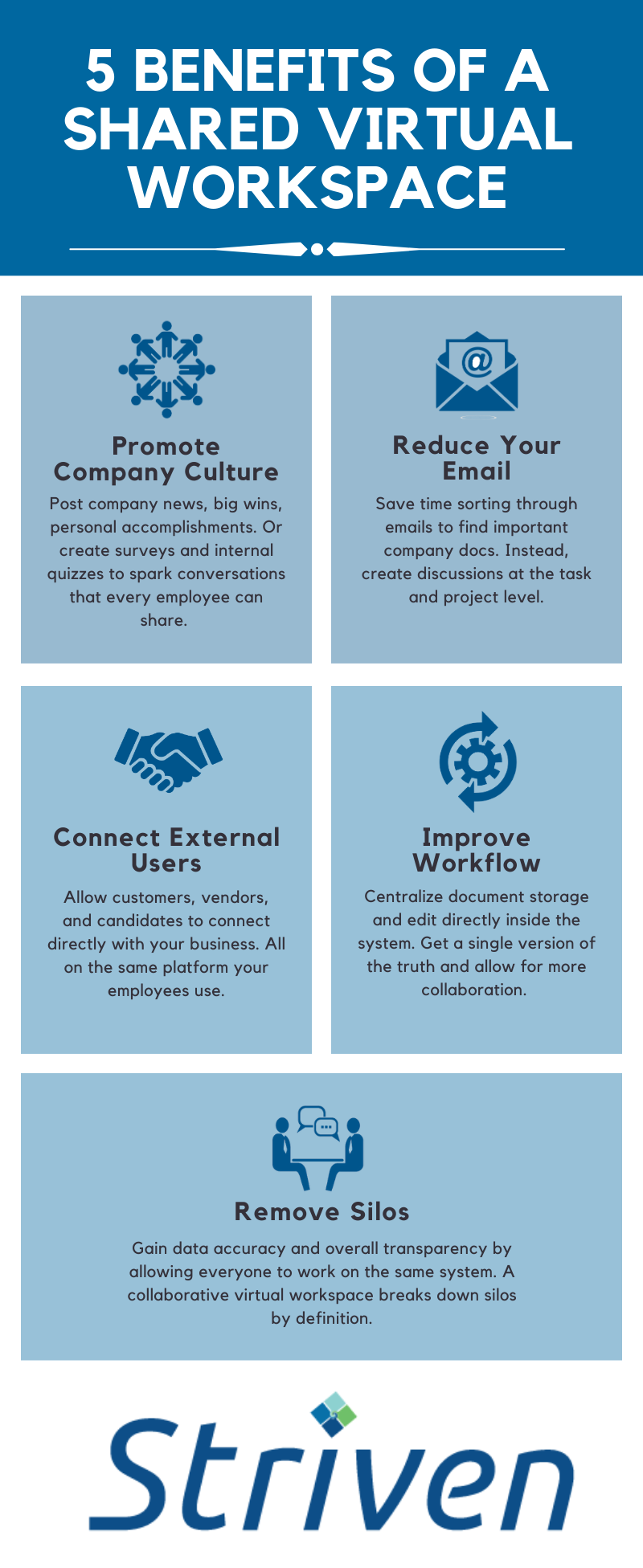
 5. Removes Silos
5. Removes Silos