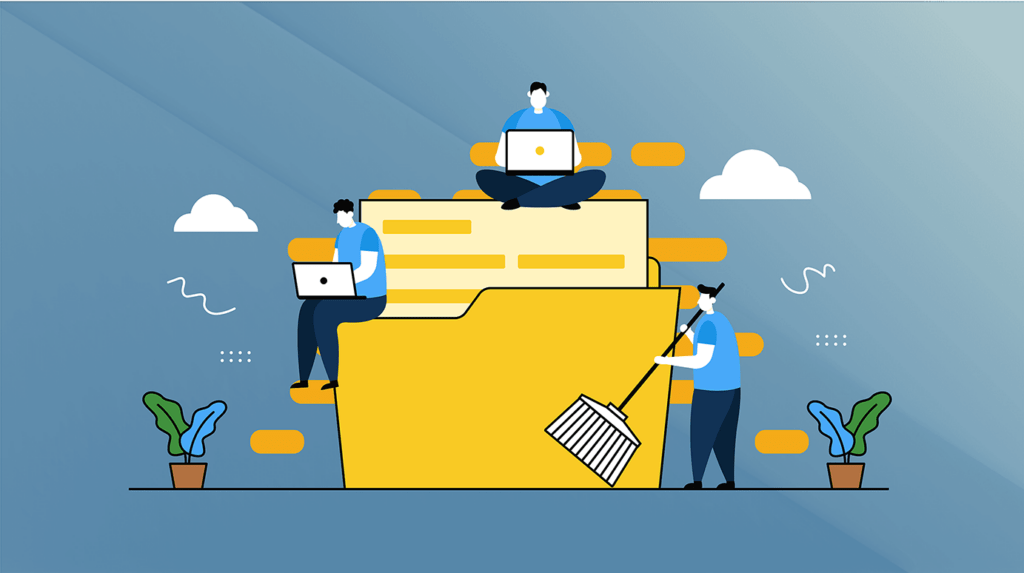Hiring new employees is a great feeling, full of promise and added value to your company. While your recruiting team may consider it one of the last steps in their process, it’s the first step for everyone else. That’s why employee onboarding is one of the most important things to get right as you bring in new hires.
What is Employee Onboarding?
Simply put, employee onboarding is the process of helping new hires understand your company’s processes, procedures, and culture. The goal of onboarding, always, is to help employees hit the ground running on day one.

But it rarely happens that way. Think about your first day at a new job. Maybe even think about your first day of school. At best, it’s awkward. First days, or even weeks, can be overwhelming for new hires. If you don’t have a good onboarding process in place, you risk losing 10 to 25% of that top talent.
Here’s a new employee checklist to help make your onboarding program successful for new staff, managers, and your HR department.
Don’t Overschedule Orientation
We’ve all had orientation schedules that lasted for days at a time, filled with workshops, information packets, and policy docs. For new hires, it’s a lot to take in. If you give employees too much information at once, it’s all going to end up in a blur. And all of those times you thought your new staff was hanging on your every word, they were really just trying to remember where the bathroom is.

It’s okay to spread orientation meeting throughout the first week (or even two weeks) of employment. Your new hires will still be getting acclimated to their surroundings. Acclimation isn’t just about physical space— it’s everything from the software you use to the meetings you hold.
After a first-day orientation, consider just an hour of scheduling each day after that. It’s a great way to let your new employees learn some of the wider company policies as they get used to their specific role and team.
Provide Company Documents in Advance
If you want to ease the burden on new employees during the onboarding process, give them easy access to company onboarding documents. Allow them to read even before they start their first day of work.
Great employees want to be as prepared as possible for their first few days on the job. Understanding company policies and protocols can help them feel like they’re part of the team even before they walk through the door. If you have a centralized location for company documents, all you’ll need to do is send a link to provide the information.
Create a Company FAQ

Often, it’s the cultural aspects of your business that are the most sought-after by new employees. They also happen to be the easiest to answer.
Questions about when teams take lunch or the protocol for reserving a conference room are great things to have in writing. Even if they’re not strictly policy (and therefore flexible), you send a positive message by not hiding information behind the proverbial curtain.
The best way to approach this is to source it directly from your employees. Team leaders can create questions and answers specific to their divisions. But really, any employee should be able to contribute. Also, make it a living document. When things change, update to keep everyone on the same page.
Make New Hire Onboarding Interactive
Employees should not just be passive receptors of information. If you’re onboarding a new group, you likely have a mix of visual, auditory, and kinesthetic learners (65%, 30%, and 5%, respectively).
The more you can address multiple intelligences in your employees, the more engagement and investment they’ll have in your company early on. They’ll not only know more, but they’ll also have the ability to contribute at the outset.
Let Current Staff Know Who’s New
Employee onboarding isn’t just about the new hires. It’s also about the people who have worked at your company for years. They need an easy way to know the new faces in the building.
Don’t stop there. Allow new employees to write their own introduction to the company. With the right software, this can easily be shared through your company’s management system. (*Avoid sharing via email— most employees will ignore it, even by accident.)
Update Your Employee Hub

If you’ve collected candidate assessments or other essential communication during the recruiting process, that information could be very important during onboarding. Make sure your HR team is updating new employee information on the back end.
All assessments, skills tests, and other important information should be transferred from candidate to employee. If you’re using a sophisticated HR software, you can accomplish this with a single click.
Conclusion
Staff onboarding can be incredibly creative and value-driven. It can also be a boring, unproductive exercise. As your HR team works to create, refine, or update your process, discuss these best practices with them. Make sure your programming covers what’s useful, get rid of what isn’t, and automate everything that takes too much time.
After all, you want to keep the people you’ve worked so hard to hire. Show them that the amazing company you promoted is the reality of their new workplace.