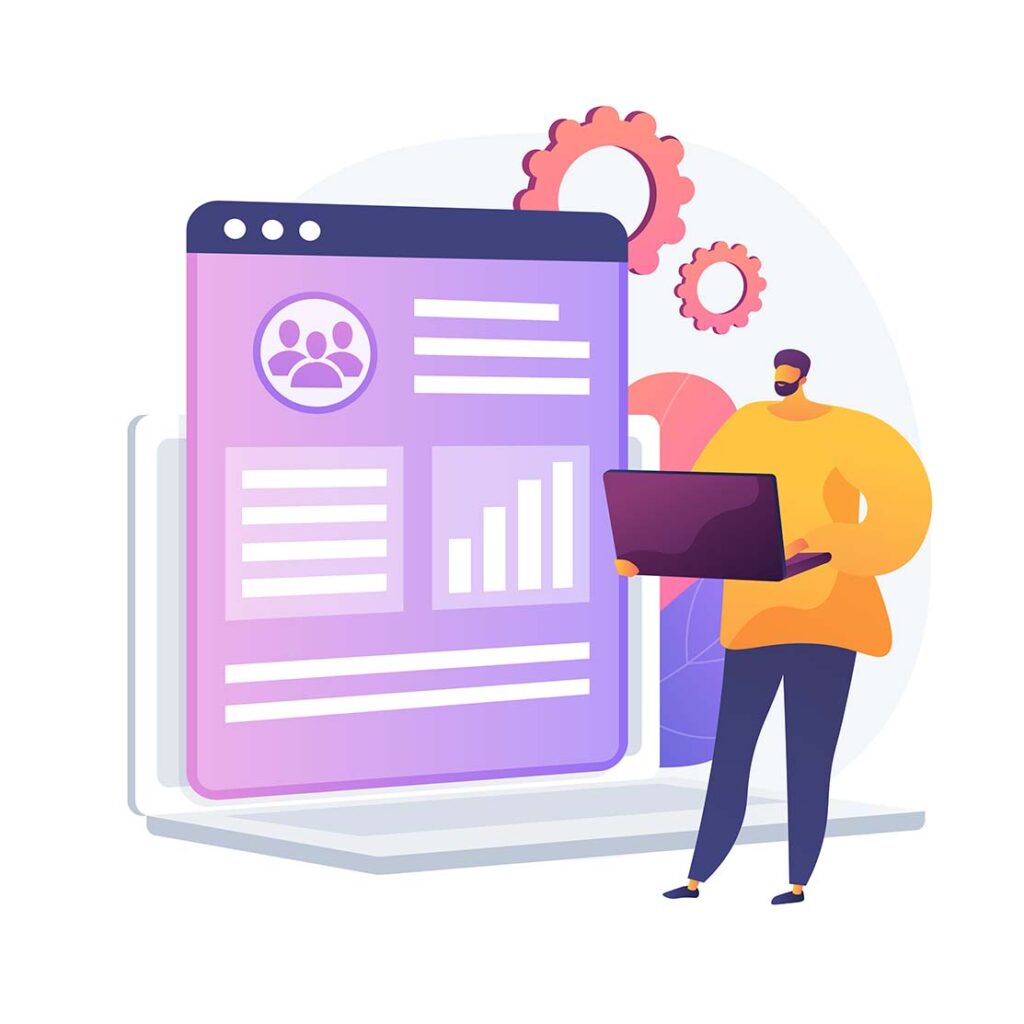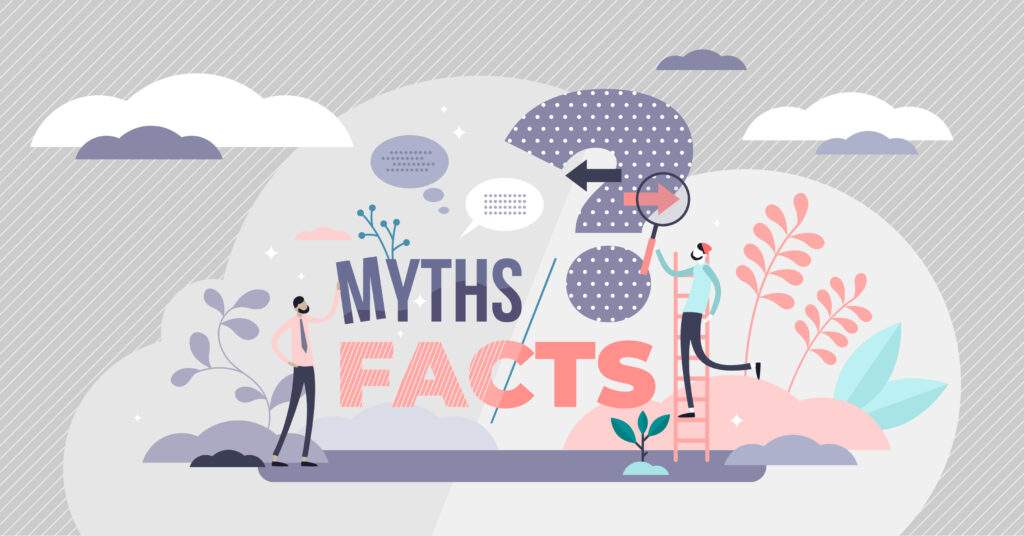Every business wants a great company culture. It’s something that can’t be manufactured, faked, or copied. It has to come organically— and not just from the people at the top.

Company culture is made up of values and beliefs that every employee who contributes to your business shares. A strong expression of your company’s beliefs doesn’t just help you attract future employees; it gives candidates an immediate sense of whether they’ll be a good fit.
Looking at it the other way, lack of company culture can create toxic environments, leading people away from your business.
Your business culture shouldn’t just be easily seen when someone walks through the door. It should radiate on social media, on your website, in your emails, and anywhere else you have a presence.
But how often does that happen, really? It’s rare. And for a reason that everyone knows, but few acknowledge:
Company culture is meant to be celebrated, not enforced.
We all understand how important our values are, both on a macro level and with daily operations. But too often we spend time worrying that people aren’t practicing what they preach. So we subconsciously enforce, reminding teams what the party line is without engaging in honest conversations.
It’s habitual. But there are ways to break the habit while turning belief statements into feelings that resonate with every single employee. Here are a few ways to do it:
1. Collaborate On Company Beliefs
Have honest conversations with your employees about what they value in work and in life. Keep the focus away from your company. Instead, allow people to dig deep into asking themselves the kinds of questions they rarely ask of themselves on their morning commutes.

A great way to do this: search for the “why.” Why do we get up every day? Why did we choose this type of work? Why are we looking forward to the future?
“If you are lucky enough to be someone’s employer, then you have a moral obligation to make sure people do look forward to coming to work in the morning.”– John Mackey, Whole Foods Market
If you’re hesitant to ask these questions, it’s a sure sign that your workplace culture isn’t as strong as you’d like it to be. For that reason alone, you need to ask those questions. When you do, you’ll build stronger teams and bonds between people.
When just a few people create company values, you’ll naturally feel like you’re enforcing them because you didn’t get buy-in from your employees. People will think: “okay, this is how I’m supposed to feel.”
The more all employees can participate in the process, the more proud they’ll be to express shared purpose— because it actually includes them.
2. Turn Belief Into Action
Once you’ve established the shared values and beliefs that comprise your company culture, turn them into action. Ask yourself: what does this belief look like?
For example, if it’s important for your company to be a part of your local community, think about how to express that. Set up volunteer days to get your employees working for a local organization or community initiative. Not only is it great for team building, it shows people what being part of a community actually means.
There are other ways to do it, too. Hold meet-and-greets, host events, and let other people from your local community into your office. Communities and neighbors have the ability to support each other; give people a chance to experience it first-hand.
Now consider extending that belief: when your company responds to emails, speaks with customers, or sends out updates, how can they communicate a sense of community?
No matter what your company’s shared beliefs are, you need ways to express them in daily work. When that happens, people turn from just having beliefs to living them.
3. Emphasize Employee Talents
Chances are, someone at your company is a great visual artist. Someone else is a great storyteller. Someone else is a great musician.
Give your employees the opportunity to express your company culture in creative ways. Again, don’t enforce this— just build it into the architecture of your business.

A great way to do this is to nominate a belief advocate on a rotating basis. Give that person full creative control over how they want to express the belief(s). Doing this makes people feel ownership of the values that comprise your company culture. Each person will be able to express a value that no other person can.
You’ll also show your employees that their creative talents are appreciated. Those talents may have absolutely nothing to do with their daily work. But they could have a lot to do with the people behind that work. Never forget: company culture is about people, and really not much else.
Conclusion
You could read another blog with statistics about how important company culture is… as if that would convince you. Those stats miss the point entirely: great company culture is a feeling, a state of mind, and (at best) a creative expression.
Company culture is less about getting your employees “on board.” It’s much more about finding honest, open, and shared ways to inspire and support beliefs. With a little thought and planning, you can create a better workplace environment and nurture the heart of what makes businesses run best.