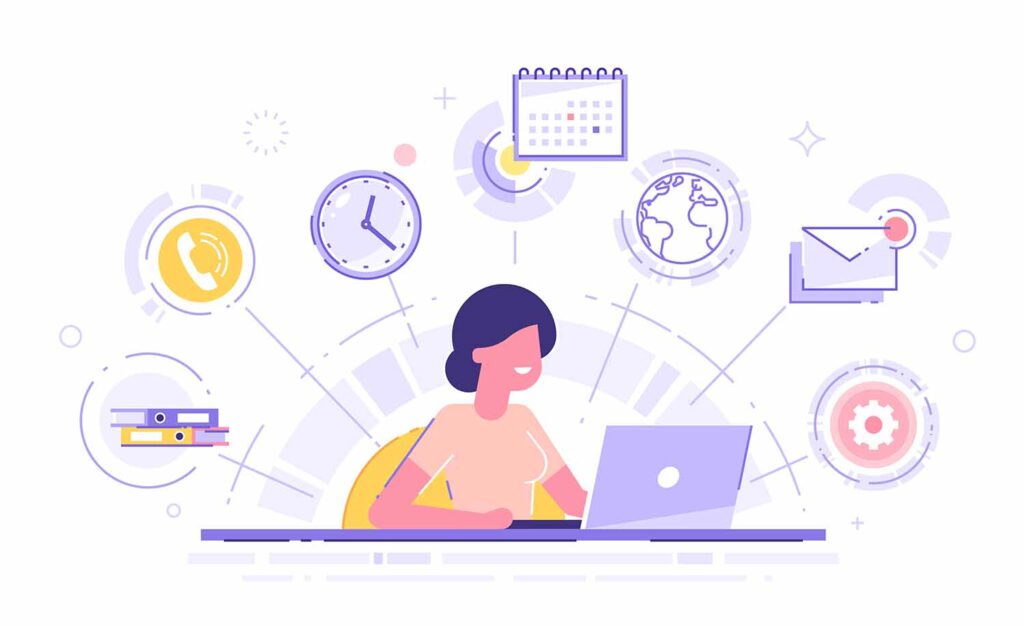Cross-functional teams form the foundations of many businesses and organizations. They specialize in working with different professionals, teams, and departments, combining their expertise to produce innovative ideas and solutions.
But, while the diversity of these teams can strengthen your organization, it can also pose communication challenges.
Different teams often use varying terminologies and phrasing and have unique priorities and workflows. All these factors can work together to create confusion and misunderstandings, leading to inefficiencies, project delays, and avoidable errors.
Want to ensure your team avoids these pitfalls?
We’ve explained the drivers of miscommunication in cross-functional teams and strategies for resolving this common challenge so your organization can thrive.
Leading Causes of Miscommunication in Cross-Functional Teams
Cross-functional teams consist of diverse professionals from different departments and areas of skill. These individuals collaborate and combine their collective knowledge and abilities to achieve common objectives.
This team structure often proves highly effective in solving complex challenges and reaching new levels of creativity and innovation.
However, the structure can also give rise to conflict, especially related to communication. Recent data shows that 86% of employees feel that a lack of communication and collaboration is the primary reason behind failures at work, underlining this phenomenon.
Many factors play a role in miscommunication between cross-functional teams and departments. These include:
Differing Priorities and Goals
Each team, department, or group of experts may have their own distinctive priorities and goals in the workplace. Sometimes, these priorities can conflict with those of other departments and teams.
Miscommunication in cross-functional teams around these goals can lead to conflict and disagreements during collaborative projects.
Communication Breakdowns
Unclear or lacking communication can easily lead to misunderstandings between teams, especially if they work remotely and are geographically dispersed.
Cross-functional team members often have different communication styles. When these styles are not considered, the risks of misinterpretation and confusion could arise.
Clashing Personalities
Personality clashes can pose difficulties in all teams. Cross-functional teams are no exception.
Team members with notably different working styles or personality traits could sometimes struggle to agree. This may be especially pronounced when experts in certain subjects have vastly different opinions on how to proceed with a task.
Unclear Roles and Responsibilities
To work effectively, cross-functional teams and team members need a clear and concise understanding of their roles and responsibilities.
If these roles and responsibilities are unclear, professionals can become frustrated and unmotivated, negatively affecting the team dynamic.
Strategies for Optimizing Cross-Functional Team Communication
Effective communication is crucial to maintaining productivity in cross-functional teamwork.
Use these strategies to reduce miscommunication and keep workflows running smoothly.
Clarify All Roles, Responsibilities and Objectives
One of the best ways to prevent miscommunication among teams is to ensure every individual’s roles and responsibilities are clearly described and understood. The team should also have comprehensive insight into their overall goals.
This strategy helps to align every member of a cross-functional team with a project’s tasks, scope, and ultimate purpose. With clearly communicated roles and goals, teams are better equipped to avoid confusion, omissions, and project delays.
Many business management software platforms like Striven include project management software designed for this purpose. Project management modules allow teams and team leaders to set concise roles and expectations. This way, each team member knows what is expected of them and when it’s due.
The right software can assist you in:
- Creating detailed project workflows.
- Uploading all of the documents and data your team needs to work efficiently.
- Setting milestones, objectives, and target dates.
It will also assist with creating accurate task descriptions, sending alerts for new and due tasks, and organizing tasks by category using smart labeling.
These features help communicate essential information related to a team’s responsibilities, roles, and tasks. They reduce miscommunication and keep everyone informed.
Check That Roles, Tasks and Instructions are Understood
Team leaders can play an indispensable role in promoting good interpersonal communication in the workplace.
One of their primary roles should be to check that cross-functional teams and team members fully understand the tasks and instructions given to them.
Leaders should hold regular follow-up meetings to ensure that teams and professionals understand all of their roles, work responsibilities, and expectations of them. The best business management platforms offer features like smart scheduling. This allows you to:
- Schedule follow-up meetings with ease.
- Send out alerts and meeting reminders to your teams.
- Track and manage these schedules to keep projects on track.
Displaying projects and tasks using visual tools like Gantt charts, Kanban boards, and lists will also enhance your team’s comprehension of their work. Platforms like Striven allow you to provide details of each project in a visual format and make it easier to define these projects or their tasks by due date and requirements. This gives teams a handy resource to refer to when they need to refresh their memories or re-check instructions.
Set Standards for Team Communication
Another way to avoid miscommunication in cross-functional teams is to set standards and expectations for their communication. This approach involves describing ideal modes, frequencies, and topics of communication.
When standards are set, every team member has a framework to follow when communicating within their team and with other teams and departments. It helps streamline the communication process while bridging the gap between different communication styles and personalities.
Many business management experts recommend selecting dedicated channels for team communication. Project management tools like Striven offer a number of centralized chat options, allowing your team to keep all of their communications organized and easy to find.
Tools like feedback matrices and communication plans can be customized to define your organization’s ideal communication standards in the workplace. You can use a cloud-based document manager to upload this information online, ensuring every team member can access it whenever needed.
Communication for Organization-Wide Success
Diverse, multi-skilled, cross-functional teams are a major asset to any organization.
When teams communicate effectively, they can collaborate productively, devise creative solutions to even the most complex challenges, and drive your business’s growth and expansion.
Tools like a comprehensive business management platform are the gold standard for enhancing the quality and clarity of cross-functional team communication.
The right platform reduces miscommunication in cross-functional teams, ensures everyone fully understands their responsibilities and tasks, tracks their progress clearly, and uses their available resources to excel.