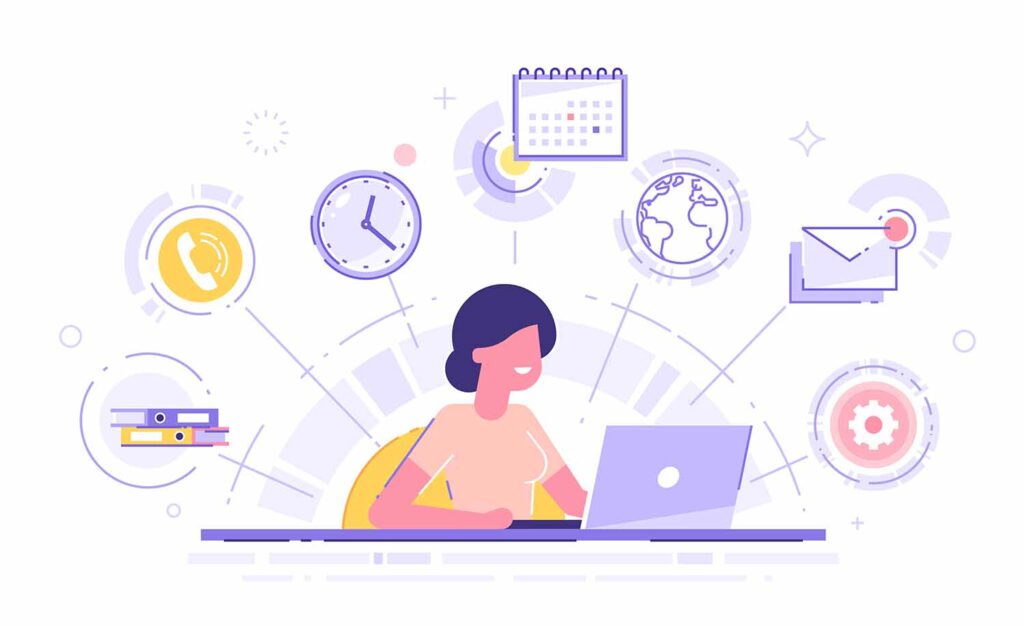Project management software is an indispensable tool that every company needs to streamline its project management processes.
The right project management software can be a key success factor, particularly for small businesses where time is of the essence and resources are often limited. Project managers may take on less complex projects but face the additional challenges of fewer resources.
However, this software allows businesses to manage projects, collaborate with team members, and track progress in real-time.
In today’s digital age where remote work is also becoming the norm, the right project management software can be critical to a company’s success, regardless of size, niche, or industry.
But how can project management software add value to your small business?
Let’s dive into this post and answer your questions.
1. Improved Project Overview
Project management software gives companies a comprehensive overview of their projects, including progress, budget, and resource allocation. With this review, organizations can identify areas for improvement and make adjustments to ensure projects are completed on time, on budget, and to the highest quality standards. Businesses can quickly identify potential problems and take the necessary corrective action. In addition, this overview enables better resource planning and ensures that the right resources are allocated to the right projects at the right time.
2. Increased Customer Satisfaction
This allows team members to collaborate on projects in real time, no matter where they are. By using project management software, companies can ensure that everyone is on the same page and working towards the same goal, which can ultimately lead to better results and greater customer satisfaction. However, a reliable Internet connection is essential to unlock the full potential of project management software. Since this information is updated in real-time, it is crucial for the firm to ensure good connectivity. Without it, your team may experience slow response times, connection drops, and other technical issues that can prevent them from working effectively. Cox, a popular Internet Service Provider (ISP) in the market right now, includes a fast, reliable internet service to keep your team running smoothly and without interruption.
3. Enhanced Level of Collaboration
One of the main benefits of project management software is improved communication between team members. With the ability to access project information in real-time, team members can easily communicate with each other, share files, and provide immediate feedback. This enhanced collaboration results in better decision-making, faster response times, and a more efficient workflow. Improved collaboration leads to better communication as well, which ultimately offers better results. Project management software facilitates group communication with features such as instant messaging, file sharing, and task assignment, creating an optimized communication channel that reduces misunderstandings and miscalculations.
4. Increased Efficiency
Project management software allows businesses to automate routine tasks such as planning, budgeting, and task management. This automation allows team members to focus on more important tasks, which ultimately improves efficiency. In addition, the project management software provides real-time updates and alerts so team members can keep track of deadlines and identify potential issues before they become more of a problem.
Moreover, project management software streamlines project processes and saves time and energy. This saved time can be used to focus on developing strategies for overall organizational improvement, which can lead to increased productivity and workflow efficiency. Automation can also help organizations reduce the risk of human error and speed up repetitive tasks.
5. Improved Budget Management
Project management software is especially useful for small businesses on a budget. This software provides real-time updates on project spending, making it easy to effectively manage and track budgets. Small businesses can use project management software to create and track project budgets, set spending limits, and control costs. The software can also create reports and alerts that help small business owners quickly identify budget overruns or potential problems.
6. Improved Communication Skills with Clients
Project management software also facilitates communication with clients by providing a centralized platform for sharing project information, updates, and feedback. This transparency builds trust and improves the overall customer experience, resulting in increased customer satisfaction and retention. This is because clients are more likely to be satisfied if they have a clear understanding of the progress of the project and how their feedback is taken into account in the project. This increased satisfaction can lead to repeat business and better customer recommendations.
7. Access to Valuable Analytics
Finally, project management software provides organizations with valuable analytics that can be used to spot trends, track progress, and make data-driven decisions. This analysis allows companies to continuously improve their project management processes and achieve better results. Data-driven analytics help organizations make better decisions, streamline processes, and improve project outcomes.
By analyzing design data, organizations can identify areas for improvement, implement best practices, and adjust their approach as needed. This type of analysis is necessary to identify patterns and areas of potential risk or opportunity.
Summing it up
As such, project management software enables companies to improve project transparency, improve customer satisfaction, foster greater collaboration, improve efficiency, manage budgets, improve customer engagement, and gain access to valuable analytics.
By using project management software, small businesses can save time, increase productivity, and achieve better results on projects. With the right project management software and a reliable internet connection, small businesses can overcome adversity and thrive in a competitive marketplace.