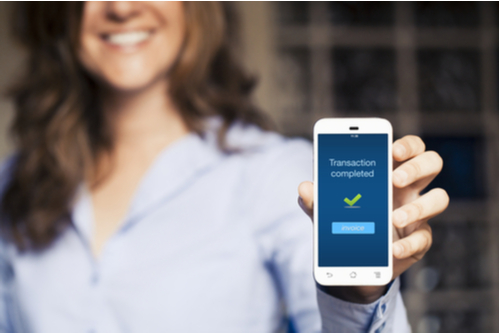Open communication: the key to employee satisfaction and productivity when a business is changing its daily operations. That’s why one of the most effective things you can do when attempting to solve roadblocks during periods of change is to keep it simple: ask your employees what they need.
Implementing new software forces internal changes like few other events in a company’s lifecycle. Employee needs will multiply, their time will be strained, and there will be a lot of new information to learn. Adaptation for everyone is key, and it will be your responsibility to help facilitate it.
Managing change through ERP software implementation goes deeper, and is more profound than an isolated process. Proper change management and employee support through the duration of a major shift in your office’s digital makeup determines their future engagement in company culture. It impacts responsiveness to requests for collaboration, fuels their motivation to set long-term career goals, and cements their understanding of company leadership’s authenticity.
Here are some of the things your employees wish they could tell you about the right way to handle change management when switching to a new cloud software system, sourced from employees of small businesses.
Know Your Employees’ Needs (and Set Expectations)
“I wish management had thoroughly researched our needs beforehand – asked what could improve our overall process, and created a viable timeline for our software implementation.”
How you anticipate the need of your workforce is a powerful tool that significantly improves the process of software implementation. And that extends through the life of the project—from the research stage through what comes after ERP implementation.
When it comes to change management, your success requires one critical component: that you listen to your team.
It’s vitally important to source information from those who work with your systems and data directly, because, as Liz Ryan writes in Forbes: ”Your employees know a lot more about hundreds of aspects of your business than you do.” They’re your touchstone for the things you don’t personally encounter on a day-to-day basis.
Ask yourself questions designed to help guide your team toward success: Does accounting need a fully integrated way to track hours, salaries, expenses, and generally streamline the way it does payroll? Do your departments need a better way to track project management across multiple teams?
Transparency between you and your staff is your best friend before and during the onboarding process. It helps you evaluate both the scope of the shift and its timeline.
After you’ve exhausted your team’s input, it’s time to go beyond your immediate knowledge base. Absorb the information that other business owners and consultants can offer to see whether there is a system that addresses most or all of the needs your employees have expressed.
This kind of research also helps you get a good sense of how long the onboarding process is going to take from multiple sources. And when you create your projected timeline for the transition, don’t forget to share it in detail with your employees. They’re relying on you and your plan to formulate their own expectations of workload.
Get a Responsive Support Team
“I wish we had access to a live support person in our time zone for help with data importing, training on a particular part of the system, or just general technical help.”
When you’re looking at a new system, the last thing you want to worry about is having adequate support to guide you through the process. It should be standard.
A good support team is there for you every step of the way and provides a baseline for the onboarding process that every office should have. The relationship between an office in transition and the support team in charge of implementation needs to:
- include members who are thoroughly trained on the system,
- have a process to report any software issues you may be having, and
- be available to you during your team’s hours of operation.
Otherwise, they aren’t supporting your business—they’re creating a roadblock on your speedway.
That same support team also needs to be available to you after deployment of the new system to discuss how things can be made even better. Companies move forward and become more effective when the tools they need to grow aren’t just handed to them.
Provide Access to User Documentation
“The onboarding process was difficult because management wasn’t completely trained on how to use the system. And the support staff wasn’t in our time zone. I would have loved to have user documentation or a manual on hand that is written by the software developer and distributed to all users.”
In addition to a great support team, having support documentation readily available is a necessity.
Even if support is accessible, no one wants to be on the phone all the time when they have an issue. They may not have the ability. Especially if they consider it to be minor, or if they know that there’s a simple fix. Maybe it’s something as easy as finding a support article that illustrates a small function they learned while on a training module.
Either way, distributing a web-accessible manual and video instructions can save your team time and considerable effort while they learn the basics of the new system. And speeding up your employees’ understanding of a new system while creating a manageable workload is what it’s all about.
Conclusion
Sometimes all it takes to be successful is reinforcing your own common sense: get your employees to speak up about their needs and concerns. You will only know what they know if you ask.
Provide an ERP software implementation that streamlines your employees’ process, supplies the framework for a smooth transition, and ensures an atmosphere of future transparency. Do it in a way that promotes a healthy work transition for your team.