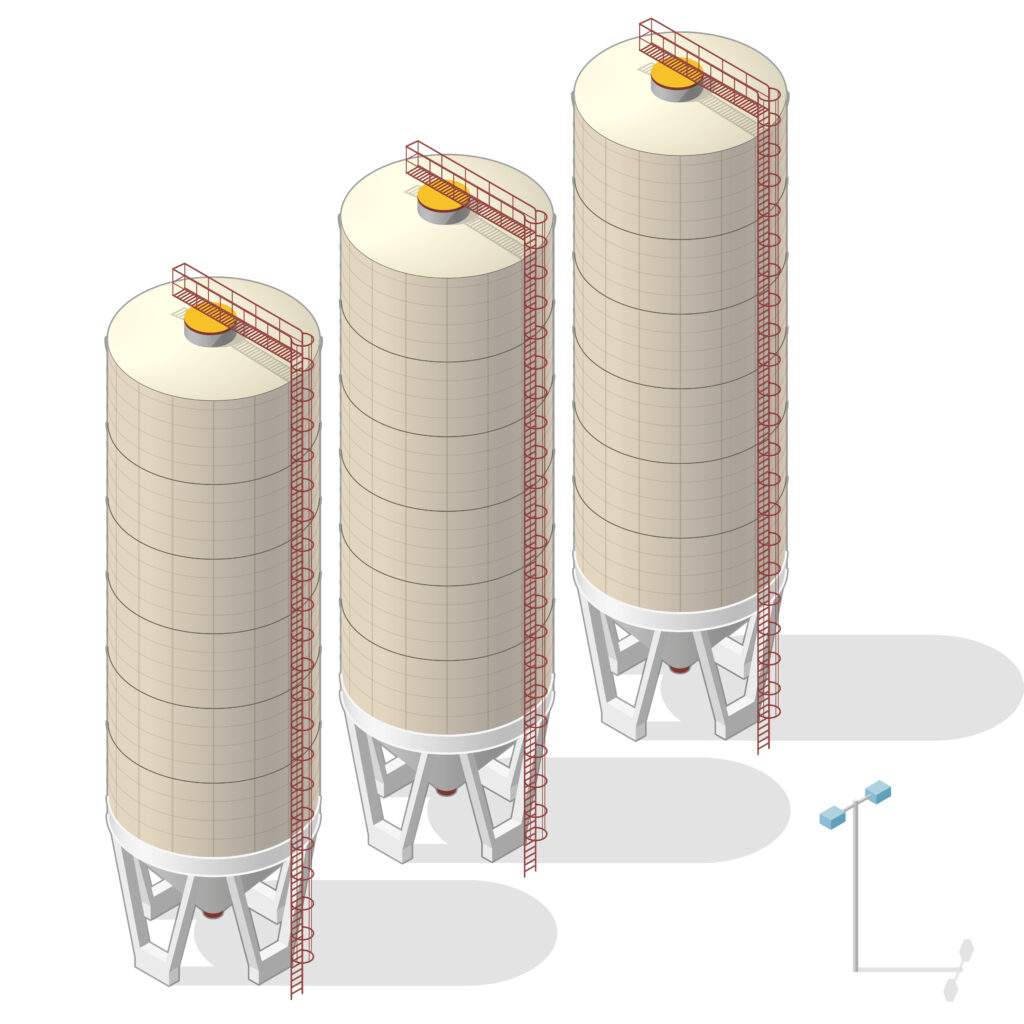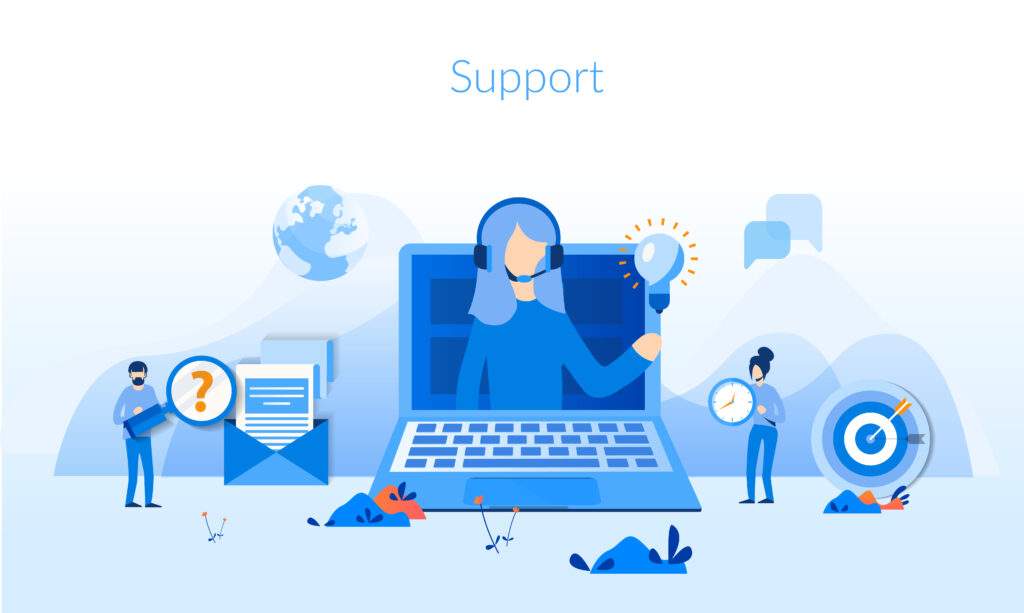Every organization wants a good workplace culture, and we often assume that good people are the key to getting it. Colleagues who can communicate well work better in teams. Those who share and report data can lend clarity to projects and help define roles within them.
But what happens when “good people” are slowed down, confused, or mistaken? It happens all the time. More often than not, software is at the root of the problem.
We don’t always suspect software to cause issues in workplace culture. Or do we? Chances are, people within any organization are constantly frustrated by the inability of the management software they use to help them do their jobs. And we tend to take that frustration for granted.
People point fingers at people, not software. When data goes missing, when errors appear in reports, or when someone misses a project deadline, we assume they haven’t done their job well.
Here’s the truth: bad software can cause those problems. Good software can solve them.
Why Positive Workplace Culture Matters
As much as we want to believe happy hours, holiday parties, or breakroom birthday cakes are an integral part of office culture, they merely support it. Proper communication methods, coupled with access to information, are how workplace culture actually gets created.

Increasingly, we use software to manage the ways we communicate and solve problems. From even the most commonly used communications like scheduling meetings to assigning tasks, long gone are the days when an organization relies on paper, phone calls, and faxes.
According to an article by the Harvard Business Review, “550 million workdays are lost each year due to stress on the job.” Drawing on studies by the Queens School of Business and the Gallup Organization, the article further notes:
“Disengaged workers had 37% higher absenteeism, 49% more accidents, and 60% more errors and defects. In organizations with low employee engagement scores, they experienced 18% lower productivity, 16% lower profitability, 37% lower job growth, and 65% lower share price over time. Importantly, businesses with highly engaged employees enjoyed 100% more job applications.”
Ouch.
Those statistics should matter to anyone who believes their organization should be productive and profitable. That’s a nice way of saying they should matter to everyone.
Software Defines Workplace Culture. For Better or Worse.
The reason software defines workplace culture is simple: software defines your process.
Here are three common examples that prove it:
- The Hiring Process. As I recruit my best candidates and choose my hires, I want to make sure I onboard them seamlessly into my company. That means I’ll need a way to share our documented values, beliefs, and practices from the moment of hire. When I do that, I immerse my future employees in organizational culture before they even walk in the door for their first day on the job.
- Project Management. What about when I’m putting people on a new project? I need a way of assigning roles, tasks, and milestones. Then I need a way of tracking progress, where I can easily see what work has been completed, make changes if necessary, and communicate instantly to any or all team members. If I don’t have an accurate, instant tracking method, I can count on being confused about project status. I shouldn’t be surprised, then, when work isn’t completed on time.
- Data Management. If my employees are double-entering any company data, they risk making mistakes. Because they’re human. Errors are understandable, but that doesn’t make them acceptable. The only way I can truly avoid errors, in this context, is to eliminate the process that causes them.
Good Management Software = Good Culture.
Software plays a critical role in all three of the scenarios above. But is the formula really so simple?

It can be. The right management software helps you centralize and share data. If the information is easily accessible across your entire organization, your employees won’t waste time searching for documents.
That means less frustration, more productivity, and better teamwork. With streamlined information flow, there’s no one to blame when things get lost— because they don’t get lost.
Of course, it’s possible to have no software to attempt these processes. In some cases, that might be better than using the wrong software. But for a business in this era, it’s not possible to truly streamline your processes and to meet modern demands and standards with paper receipts and ledgers.
Simply, you’ll never be competitive without software-driven process management.
How to Audit Workplace Problems Caused by Software
If you’re concerned that you have a workplace culture issue that’s being caused by your software, you’re not alone. Employees bang their head on computer screens all the time because their software is failing them.
You may never hear about it, though, because you can’t simply have a conversation with your software and make it better. For this reason, many software users complain in silence, assuming that nothing will change.
Here are some simple steps you can take to find out whether (and where) software is causing process problems:
Step 1- Take Stock of Your Software. Before you do any outreach, you’ll need to tally the different software products you use and categorize their purpose.
Keep in mind that having a collection of management software products might be the cause of your culture and process issues. Separation creates silos, resulting in a jumble of applications that manage different divisions.
Too often, those applications don’t talk to each other. Or perhaps they did once, but arbitrary updates cause bugs that shut down communication.
A single management system, whose purpose is to bridge the communication divide between departments, is preferable to patchwork software. With one system that everyone can use, you’ll be able to connect your entire organization.

Step 2- Survey Your Employees. Your workforce will be the best source of both positive and negative feedback about the software they use. Once you’ve identified your software list, create an internal survey. Anonymous surveys may yield more honest responses, but you’ll know what works best for your culture.
Make sure your survey contains questions that will generate the kind of feedback you’re looking for. You’ll need to ask about ease of use, time spent on processes, and perceived benefits and detriments of each application.
Step 3- Evaluate Feedback. Listen to what people are saying. If you find a high enough volume of negative feedback related to any one software product, it may be safe to assume that you’re only seeing the tip of the frustration iceberg.
At this point, you should speak with managers directly. Ask them to walk you through some of the processes they feel could be improved. You can draw some telling conclusions from an in-person evaluation.
Step 4- Plan for Improvement. Changing a product or process is one of the most difficult decisions organizations face.
It’s important to remember that this kind of change is meant for collaboration, connectivity, and more efficient work. If you arrive at the decision honestly, after proper evaluation, you should be excited by the possibility of leaving inefficiency behind.

Your improvement plan will include either assembling a team or tasking department managers to replace the software that’s slowing you down. You’ll need to consider how much you need to replace and whether a single solution is the best way to go.
Choosing cost-effective enterprise software allows you to use only what you need, at a pace you control. For example, you may just want to connect your accounting to your CRM. Should you want to track inventory, or manage projects through the same system, you’ll be able to do that.
You’ll also want to think about data security, and whether cloud-based software will be best for your organization. After thorough research, you might find that a cloud option is far safer and affordable than maintaining your own data center.
Conclusion
It may seem surprising to some people that business software holds such sway over culture. In truth, the software seed was planted decades ago, and we’re only now reaching the point where the ways we work, communicate, and grow can all be determined by the software we use.
The power of the right management software, then, is that it can be an agent of change.
No organization needs to feel the stress of slow process or the fear of working in the dark. Making the choice to empower your workforce with connected, dynamic software is the crucial step toward the kind of longevity and success that only comes from having a stronger culture.