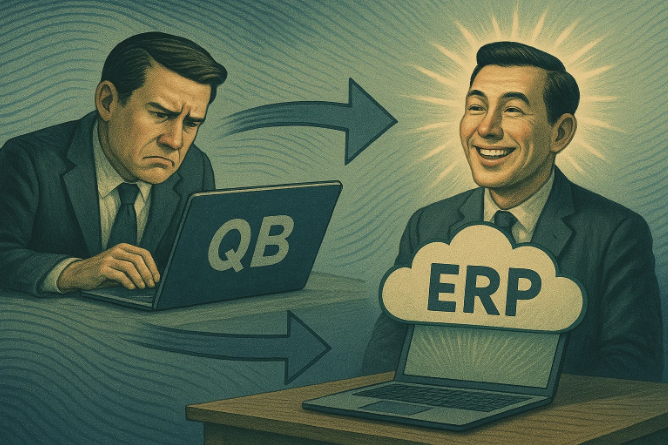Your legacy ERP system wasn’t always legacy—it was once cutting-edge technology that served your business well. But how do you know when it’s time to say goodbye?
It’s a bit like that faithful old car in your garage. You’ve had some great journeys together. You’ve invested in regular maintenance and even a few major repairs. There’s a certain comfort in its familiar quirks. But lately, the repair bills have been mounting, newer models offer compelling features you lack, and sometimes it just won’t start on Monday mornings when you need it most.
The decision between upgrading your existing ERP system or replacing it entirely is among the most consequential technology choices your organization will face. It’s not just about software—it’s about your business’s ability to compete, adapt, and grow in an increasingly digital marketplace.
Let’s navigate this complex decision together with a framework that brings clarity to what can otherwise feel like an overwhelming choice.
Understanding Your Current ERP Landscape
Before making any decisions, it’s essential to have a clear-eyed view of your current system—warts and all.
Conducting a Comprehensive System Assessment
Think of this as your ERP physical exam. You wouldn’t make medical decisions without proper diagnostics, and your business systems deserve the same thoroughness.
- Age of your core system and major modules
- Version numbers and release dates
- Modification history and customization inventory
- Integration points with other systems
- User counts and access patterns
- Support status from the vendor
This baseline assessment provides the foundation for all subsequent analysis.
Identifying Technical Debt and Maintenance Challenges
Technical debt accumulates in ERP systems like barnacles on a ship’s hull—slowing you down in ways that aren’t always immediately visible.
Common forms include:
- Undocumented customizations
- Redundant or obsolete code
- Workarounds for missing functionality
- Outdated development practices
- Deferred upgrades creating version gaps
- Shadow systems filling functional gaps
Quantifying this debt helps clarify the true cost of your current system.
Evaluating Integration Limitations and Workarounds
Modern business requires connected systems. How well does your legacy ERP play with others?
Examine:
- API availability and standards support
- Integration methods and their sustainability
- Manual processes bridging system gaps
- Data synchronization challenges
- Partner and customer connectivity options
- Cloud service integration capabilities
These connection points often represent both the greatest pain and the highest opportunity cost of legacy systems.
Security Vulnerability Assessment
Yesterday’s security approaches can’t address today’s threats. Evaluate your system’s security posture:
- Authentication mechanisms and access controls
- Encryption capabilities for data at rest and in transit
- Patch management processes and frequency
- Compliance with current industry standards
- Vendor security update policies
- Vulnerability scanning results
Security weaknesses alone can sometimes tip the scales toward replacement, especially in regulated industries.
User Satisfaction Measurement Techniques
The people using your system daily have invaluable insights. Capture their perspectives through:
- Structured satisfaction surveys
- Focus group discussions
- Process efficiency measurements
- Support ticket analysis
- User interviews across departments
- Comparative benchmarking with peer organizations
This human dimension often reveals impacts that purely technical assessments miss.
The True Cost of Maintaining Legacy Systems
Legacy ERP costs extend far beyond license fees and support contracts. Like that old car, the sticker price is just the beginning.
Calculating Hidden Maintenance Costs
Direct costs are easy to track, but hidden costs may actually dominate the equation:
- Internal IT support time
- Business user workarounds
- Manual data reconciliation
- System performance tuning
- Hardware refreshes
- Specialized skills premiums for legacy technologies
These costs often lurk in departmental budgets rather than IT lines, masking their true impact.
Measuring Productivity Losses from Outdated Interfaces
Today’s workforce expects consumer-grade experiences. Legacy interfaces can significantly impact productivity:
- Extra clicks and screens to complete basic tasks
- Training time for unintuitive workflows
- Limited mobile access capabilities
- Difficult navigation between related functions
- Poor search and filtering options
- Lack of personalization options
Quantify these impacts by comparing task completion times with modern alternatives.
Quantifying Opportunity Costs from Limited Capabilities
Perhaps most significant are the business opportunities your legacy system prevents you from pursuing:
- New business models not supported by rigid structures
- Market expansions hampered by scalability limitations
- Customer experience innovations blocked by technology constraints
- Data insights unreachable without modern analytics
- Partnerships limited by integration challenges
- Compliance requirements that exceed system capabilities
These opportunity costs often dwarf direct expenses but require strategic thinking to quantify.
Assessing Security and Compliance Risk Exposure
The cost of a security breach or compliance failure can be existential. Evaluate your risk exposure:
- Potential regulatory fines for non-compliance
- Data breach notification and remediation costs
- Business interruption impacts
- Customer trust erosion
- Legal liability exposure
- Cyber insurance premium implications
Risk quantification methodologies can help convert these concerns to dollar values for comparison.
When Upgrading Makes Sense
Despite the limitations of legacy systems, sometimes an upgrade is the most practical path forward. Here’s when to consider this approach.
Your Core Business Processes Haven’t Fundamentally Changed
If your business model and core processes remain similar to when you implemented your current system, an upgrade may provide the needed refreshment without major disruption.
The key question: Has your business fundamentally changed how it creates and delivers value, or are you essentially doing the same things more efficiently?
The Vendor Offers a Clear Migration Path
Some ERP vendors have invested heavily in modernization paths that preserve your data and process investments while delivering updated technology.
Look for:
- Automated code migration tools
- Customization compatibility analysis
- Phased upgrade approaches
- Data model consistency or transformation utilities
- Training and change management support
- References from similar organizations that have completed the journey
A well-defined path significantly reduces the risk and cost of modernization.
Customizations Can Be Preserved or Easily Rebuilt
If your organization has invested heavily in unique functionality, the ability to preserve these investments can tilt the scale toward upgrading.
Evaluate whether:
- Customizations use supported extension frameworks
- Modifications follow vendor best practices
- Documentation is current and comprehensive
- Internal skills exist to rebuild if necessary
- The functionality remains strategically important
- The vendor offers compatibility assessment services
The preservation of intellectual property embedded in customizations can be a powerful argument for upgrading.
Integration Ecosystem Is Compatible with Upgraded Version
Your ERP doesn’t exist in isolation. Consider whether existing integrations can transition smoothly:
- Integration methods remain supported
- Connected systems can adapt to any changes
- Data exchange formats remain compatible
- Authentication mechanisms align
- Performance characteristics are consistent
- Minimal downtime requirements can be met
Integration rebuilds can sometimes exceed the cost of the core system upgrade itself.
Team Has Deep Knowledge of Current System
Institutional knowledge can be an invaluable asset during modernization:
- Understanding of why customizations exist
- Familiarity with data structures and relationships
- Awareness of business process nuances
- Experience with previous upgrades or changes
- Relationships with vendor support resources
- Ability to validate functionality without extensive documentation
This knowledge can substantially reduce risk and accelerate the upgrade process.
When Replacement Is the Better Option
Sometimes a clean break is the most strategic choice. Here’s when to consider replacement.
Your Business Model Has Evolved Significantly
When your business has transformed since your original implementation, legacy systems can become constraints rather than enablers:
- New revenue models not contemplated in original design
- Changed customer interaction patterns
- Different operational approaches or manufacturing methods
- New channels or markets with unique requirements
- Acquired businesses with different processes
- Regulatory changes demanding fundamentally different approaches
The greater the business evolution, the more compelling the case for replacement.
Current Vendor’s Roadmap Doesn’t Align with Your Needs
Vendors make strategic choices about which industries, technologies, and capabilities to prioritize:
- Industry focus shifting away from your sector
- Slow adoption of technologies critical to your strategy
- Limited investment in capabilities central to your needs
- Acquisition by a company with different priorities
- Financial challenges affecting R&D investment
- Declining market share and ecosystem vitality
When your strategic needs and your vendor’s direction diverge, replacement becomes more attractive.
Customizations Have Created a “Technical Debt Prison”
Sometimes customizations evolve from business advantage to business anchor:
- Modifications so extensive that upgrades are prohibitively expensive
- Dependencies preventing adoption of new capabilities
- Knowledge of custom code limited to a few individuals
- Performance issues stemming from non-standard approaches
- Security vulnerabilities in custom components
- Integration complexity that has become unmanageable
When customization debt reaches a tipping point, a fresh start may be more economical than continuing to service the debt.
Modern Capabilities Like AI, IoT, or Advanced Analytics Are Critical
Some capabilities are difficult to retrofit into legacy architectures:
- Artificial intelligence and machine learning
- Internet of Things integration
- Advanced analytics and data visualization
- Natural language processing and conversational interfaces
- Blockchain and distributed ledger technologies
- Edge computing and distributed processing
When these capabilities are strategic necessities rather than nice-to-haves, replacement may be the only viable path.
Total Cost of Ownership Analysis Favors Replacement
Ultimately, the decision often comes down to economics. A comprehensive TCO analysis may reveal that replacement is actually more economical over a 5-7 year horizon:
- Decreasing maintenance costs versus increasing legacy support
- Productivity gains from modern user experiences
- Infrastructure savings from cloud deployment
- Reduced integration costs with standard connectors
- Automatic updates reducing upgrade projects
- Improved business outcomes from enhanced capabilities
This analysis should include both direct costs and quantified business impacts.
The Middle Path: Hybrid and Phased Approaches
The choice isn’t always binary. Creative approaches can provide the best of both worlds.
Core and Edge Strategy Explained
Some organizations maintain their stable legacy core while innovating at the edges:
- Legacy ERP continues managing stable transactional processes
- Modern systems handle customer-facing and innovation-focused areas
- Integration layer connects the environments
- Data warehouse provides unified analytics across systems
- Processes span both environments where necessary
- Gradual replacement of core capabilities over time
This approach can deliver innovation without disrupting critical operations.
Two-Tier ERP Implementation Models
Global organizations often adopt two-tier approaches:
- Corporate headquarters and larger divisions on one system
- Smaller subsidiaries or acquired companies on another platform
- Standardized integration between systems
- Consolidated financial reporting across platforms
- Local business agility with global consistency
- Opportunity to test new platforms in contained environments
This model can be particularly effective for organizations growing through acquisition.
Phased Replacement Strategies
Rather than a “big bang” cutover, consider progressive replacement:
- Start with high-value, lower-risk functions
- Build confidence and experience with initial successes
- Maintain parallel systems during transition periods
- Migrate data progressively rather than all at once
- Adjust approach based on lessons from early phases
- Eventually retire legacy systems when fully replaced
This approach reduces risk while still achieving complete modernization.
Using Middleware to Extend Legacy System Lifespan
Integration platforms can breathe new life into legacy systems:
- API management layers exposing legacy functionality
- Modern interfaces consuming legacy data and transactions
- Workflow engines spanning multiple systems
- Data virtualization creating unified views across platforms
- Robotic process automation bridging manual gaps
- Low-code platforms extending legacy capabilities
This approach can buy time for more thoughtful replacement decisions.
Technical Evaluation Criteria for the Decision
Beyond business considerations, technical factors should influence your approach.
Code Base Assessment
Evaluate the health and sustainability of your current system’s code:
- Customization extent (percentage of modified objects)
- Code quality and adherence to standards
- Documentation completeness and accuracy
- Test coverage and automation
- Technical debt accumulation rate
- Availability of skilled resources
A highly customized system with poor documentation typically leans toward replacement.
Database Architecture Compatibility
Database technologies have evolved significantly:
- Support for current database versions
- Ability to leverage modern database features
- Data model flexibility and extensibility
- Performance with current and projected volumes
- Support for advanced analytics capabilities
- Compatibility with cloud deployment
Database limitations often create hard constraints on upgrade paths.
Mobile Accessibility Limitations
Work happens everywhere in 2025:
- Native mobile application availability
- Responsive design for browser-based access
- Offline capability support
- Mobile security features
- User experience quality on different devices
- Development effort for mobile customizations
Poor mobile support can significantly impact workforce productivity and satisfaction.
Cloud Migration Feasibility
Even if you’re not moving to the cloud immediately, the option should exist:
- Vendor’s cloud roadmap and offerings
- Performance in cloud environments
- Data sovereignty and compliance capabilities
- Architecture compatibility with cloud patterns
- Security model suitability for cloud deployment
- Cost model for cloud versus on-premises
Cloud compatibility provides strategic flexibility even if not immediately exercised.
Business Evaluation Criteria for the Decision
Technical factors matter, but business considerations typically drive the final decision.
Strategic Alignment with Business Objectives
How well does each option support your strategic direction?
- Digital transformation initiatives
- Customer experience priorities
- Operational excellence goals
- Analytics and decision-making objectives
- Industry-specific strategic imperatives
- Innovation and market differentiation plans
The option that best enables your strategic priorities typically deserves preference.
Growth Projections and Scalability Requirements
Consider your future scale requirements:
- Transaction volume growth projections
- User count expansion
- Geographic expansion plans
- Product/service line diversification
- Acquisition strategy implications
- Seasonal variability needs
Systems that can’t scale to meet projected needs will require replacement eventually—better to act proactively.
Regulatory and Compliance Considerations
Compliance requirements continue evolving:
- Industry-specific regulatory changes
- Data privacy requirements
- Financial reporting standards
- Environmental and sustainability reporting
- Supply chain transparency mandates
- Cybersecurity compliance frameworks
Ensure your chosen path supports both current and anticipated compliance needs.
Competitive Landscape Analysis
Consider how technology positions you relative to competitors:
- Technology adoption patterns in your industry
- Customer expectations shaped by competitive offerings
- Operational efficiency benchmarks
- Innovation enabled by competitors’ systems
- Talent attraction implications
- Partner ecosystem expectations
Technology decisions increasingly impact competitive positioning across all industries.
Workforce Skill Assessment
Your team’s capabilities influence implementation success:
- Experience with current and potential systems
- Change readiness and adaptability
- Technical skills for implementation support
- Process knowledge for effective design
- Capacity for taking on major initiatives
- Leadership alignment and commitment
The best technical solution may fail without the organizational capability to implement it effectively.
Building Your Business Case
With thorough analysis complete, document your recommendation and supporting rationale.
For Upgrading: Minimizing Disruption While Enhancing Capabilities
If upgrading seems optimal, build your case around:
- Lower implementation risk and disruption
- Preservation of existing investments
- Familiarity advantages for users and IT
- Shorter time to value realization
- Focused improvements in high-priority areas
- Potential for phased modernization
Emphasize the pragmatic balance of improvement and continuity.
For Replacement: Transformational Opportunities and Long-Term TCO
If replacement appears preferable, focus on:
- Transformational business capabilities
- Elimination of technical debt
- Long-term total cost of ownership advantages
- Modern architecture benefits
- Competitive advantages from new capabilities
- Strategic alignment with business direction
Highlight both immediate benefits and long-term strategic value.
Timeline and Resource Requirement Comparisons
Provide realistic expectations for each option:
- Implementation timeline projections
- Internal resource requirements
- External expertise needs
- Cost projections and funding requirements
- Business disruption expectations
- Value realization timing
Transparent resource needs help secure appropriate commitments for success.
Conclusion
The upgrade versus replace decision rarely has an objectively “right” answer—it depends on your specific business context, technical environment, and strategic priorities. The most important factor is making a deliberate, well-informed choice rather than defaulting to the path of least resistance or being swayed by the loudest voices in the room.
Remember that either path requires thoughtful change management. Technology changes succeed or fail based on how well people adopt new ways of working, not just on the quality of the technology itself.
By applying the structured evaluation approach outlined here, you can confidently chart your path forward—whether that means breathing new life into your existing system or embarking on the journey to a new platform that will serve your business for years to come.
Ready to begin your assessment? Start by documenting your current state, talking with users across your organization, and gathering the data needed to make this consequential decision with clarity and confidence.