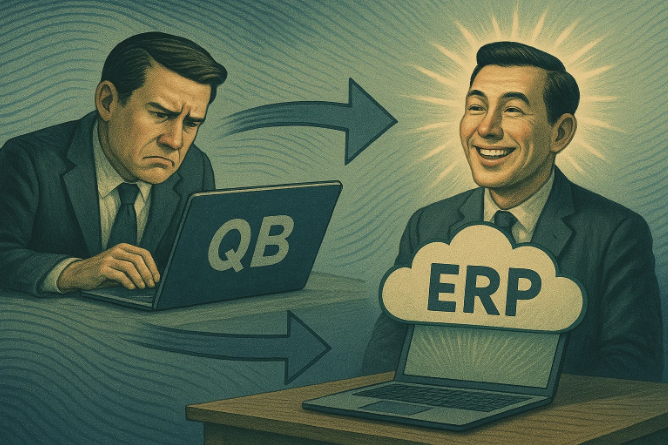When independent experts from different business disciplines all reach the same conclusion, it’s time to pay attention
Imagine trying to conduct an orchestra where the violins are in one building, the brass section is across town, and the percussion department might as well be on another planet. That’s exactly how most small businesses operate today—with disconnected software systems that create more chaos than harmony.
But here’s what’s generating serious buzz in the business software world: three major industry review platforms have recently published comprehensive analyses of Striven ERP, and their findings are turning heads across multiple business disciplines. What makes this particularly noteworthy is that one of these reviews comes from a pure project management perspective—and the results were so impressive that Striven earned a spot in their coveted “Top 10 Project Management Software” list.
Triple Validation: When Different Experts Reach the Same Conclusion
The convergence of expert opinion is remarkable:
- NerdWallet (4.1/5 stars) – Consumer-focused practical analysis from a business finance perspective
- Research.com – Academic deep dive led by Ph.D. researchers focusing on technical architecture and business impact
- WebsitePlanet (4.7/5 for features) – Specialized project management evaluation that resulted in Top 10 recognition
What makes this validation particularly powerful is that these platforms evaluated Striven from completely different angles, yet all identified similar core strengths. When a project management specialist, a financial software reviewer, and academic researchers all praise the same platform, that’s validation worth examining.
WebsitePlanet’s Comprehensive Software Analysis: Feature Excellence Recognition
WebsitePlanet specializes in evaluating business software across multiple categories, with particular expertise in project management tools. Their review of Striven took a unique approach—they evaluated our platform specifically through the lens of project management functionality to see how it would stack up against dedicated project management solutions.The Remarkable Outcome: Despite project management being just one component of Striven’s comprehensive ERP platform, the functionality was so impressive that Striven earned recognition in WebsitePlanet’s competitive “10 Best Project Management Software” list, ranking alongside specialized tools like monday.com, Smartsheet, and ClickUp.
What Software Evaluation Experts Discovered
Comprehensive Despite Being a Subset: “Despite being only a subset of Striven’s robust suite of tools, its project management features are surprisingly wide in scope. You get task and time tracking, Gantt charts, project templates, and multiple ways to collaborate with your team.”
This recognition is significant—WebsitePlanet acknowledged that project management represents just one facet of Striven’s broader ERP capabilities, yet found the functionality impressive enough to compete with purpose-built project management solutions.
User Experience That Delivers: “Striven’s clean and intuitive interface makes it easy to assign work, log hours, or create reports to monitor your progress. Also, thanks to the built-in document storage, you can easily find and share files.”
The Integration Advantage: What particularly impressed the software evaluation experts was how Striven’s project management features integrate with other business functions: “The wide scope of use doesn’t come cheap, however—especially if you only need project management functionality. Still, if you’re looking for an all-in-one software hub to streamline all your business operations, you can’t do much better than Striven.”
Standing Among Specialized Competitors
In WebsitePlanet’s comprehensive comparison table, Striven held its own against dedicated project management platforms:
- Project Views: Kanban, Gantt, List, Calendar
- Templates: 500+ (depending on plan)
- Time Tracking: ✔ Full functionality
- Data-driven Reports: ✔ Comprehensive reporting
- Collaboration Tools: Chat, file sharing, discussion threads, news posts, reports
- Starting Price: $35.00 per user
The fact that an ERP platform with project management as just one component earned recognition alongside purpose-built project management tools speaks volumes about the quality and depth of our project management functionality.
NerdWallet’s Business-Focused Analysis: The Practical Perspective
NerdWallet approaches software evaluation from a practical business perspective, focusing on real-world usability and value. Their comprehensive review earned Striven 4.1 out of 5 stars after extensive hands-on testing.
The Bottom Line Assessment: “Striven’s built-in CRM, inventory management and HR solutions set it apart from the other accounting software programs we review. Users praise its overall functionality, but say it’s not the easiest to navigate. Our hands-on testing agrees. Striven is best for larger small businesses that plan to hire an in-house financial manager with previous accounting experience.”
What Sets Striven Apart in Business Management
Market Positioning: “Unlike many of its competitors, Striven can support larger small businesses and offers industry-specific solutions. Those include custom options for retail, manufacturing, construction, property management and consulting businesses, among others.”
The All-in-One Advantage: “Striven offers more than just accounting tools. Its users value the fact that they can manage their books, CRM operations and inventory management within a singular program. They say it helps make daily routines more seamless. This seems like an especially popular sentiment among businesses with complex inventory and supply chain management needs.”
The phrase “makes daily routines more seamless” captures something crucial—most business software complicates your day rather than simplifying it. When independent reviewers confirm that Striven actually delivers on the promise of streamlined operations, that’s significant validation.
Customer Support That Stands Out
NerdWallet’s reviewer didn’t just read about our support—they tested it. In an era dominated by AI chatbots and automated responses, their findings were particularly noteworthy:
“I was pleasantly surprised to learn that I don’t have to go through an AI chatbot to get in touch with a human via live chat. Additionally, a representative emailed me the same day I signed up for Striven’s demo. They included a link to their calendar, so that I could set up a one-on-one meeting to get started.”
The broader user sentiment confirmed this: “Overall, users seem to be satisfied with Striven’s customer service… They say it’s easy to get in touch with representatives, and they appreciate the quality of the support… It also sounds like Striven’s support might be more personalized than some of its competitors’. For example, a reviewer said they didn’t receive ‘robotic’ responses from the support team.”
Research.com’s Academic Deep Dive: The Technical Excellence
Research.com brings academic rigor to software evaluation. Led by Dr. Imed Bouchrika, a computer science Ph.D. with extensive experience in data analysis and business software architecture, their review focuses on technical capabilities and measurable business impact.
Their analysis reveals what they describe as a “unified platform combining accounting, CRM, project management, and inventory control” that delivers quantifiable operational advantages.
True Integration vs. Integration Theater
Research.com’s technical analysis cuts through marketing claims to examine actual functionality: “Striven business management software consolidates core operational functions such as accounting, CRM, ERP, and project management into one unified platform. This integration eliminates the need for multiple systems, reducing data fragmentation and enhancing workflow efficiency.”
This distinction between “unified platform” and mere “integration” is crucial. Many vendors claim integration while simply connecting separate systems. True unification means shared data architecture and seamless workflow connectivity.
Comprehensive Module Analysis
Financial Management Excellence: “The accounting module automates key financial tasks including ledger management, accounts payable and receivable, bank reconciliation, payroll, and tax handling. This streamlining supports small to medium-sized enterprises by providing actionable financial insights and reducing manual workload.”
CRM That Actually Manages Relationships: “Meanwhile, the CRM tools help track sales leads, schedule follow-ups, and organize customer interactions, giving sales teams a clear overview of pipelines and client engagement.”
ERP Features That Work: “Striven’s ERP features focus on inventory, purchasing, and manufacturing oversight, enabling businesses to monitor stock levels, manage supplier relations, and optimize production workflows. These capabilities automate ordering and provide real-time inventory updates, which are crucial for maintaining smooth supply chains.”
Project Management Integration: “The project management functionality supports task delegation, progress tracking, and deadline management while fostering team collaboration through shared documents and communication tools. This module’s integration with financial and customer data ensures alignment across projects and business operations.”
Security and Technical Foundation
Research.com specifically highlighted critical technical aspects: “Security is paramount in Striven, with role-based access controls, regular updates, and data backups ensuring information protection and compliance.”
The technical architecture analysis showed: “Its cloud-based design allows for remote access, real-time collaboration, and consistent data synchronization across teams, which is essential for businesses aiming to maintain accurate, up-to-date information.”
The Convergence: Where All Three Reviews Align
When three independent platforms with different evaluation criteria all identify the same strengths, it creates compelling validation. Here’s where all three reviews converged:
1. True All-in-One Integration
- NerdWallet: “manage their books, CRM operations and inventory management within a singular program”
- Research.com: “eliminates the need for multiple systems, reducing data fragmentation”
- WebsitePlanet: “all-in-one software hub to streamline all your business operations”
2. Project Management Excellence
- WebsitePlanet: Earned Top 10 recognition among specialized project management tools
- Research.com: “integration with financial and customer data ensures alignment across projects”
- NerdWallet: Acknowledged comprehensive functionality beyond just accounting
3. Industry-Specific Capabilities
- NerdWallet: “industry-specific solutions… for retail, manufacturing, construction, property management and consulting”
- Research.com: “adaptable for manufacturing, distribution, retail, and professional services”
- WebsitePlanet: Noted flexibility for various business types
4. User Experience Balance
All three acknowledged the learning curve while emphasizing long-term value and comprehensive functionality
Project Management Recognition: What This Means for Your Business
WebsitePlanet’s recognition of Striven in their Top 10 Project Management Software list is particularly significant because it validates that our project management functionality doesn’t just work well within an ERP context—it competes effectively against dedicated project management platforms.
Standing Among the Best
In WebsitePlanet’s top 10 list, Striven earned recognition alongside industry leaders:
- monday.com – “Packed with user-friendly drag-and-drop features”
- Smartsheet – “The best choice for large projects”
- Teamwork – “Best collaboration tools for client-based businesses”
- Zoho Projects – “Ideal for small-sized teams”
- Jira – “Almost synonymous with software and IT projects”
- ClickUp – “Real-time collaboration tools”
- HubSpot – “Helpful tool for customer relationship management”
- Striven – “Flexible task management, Hub tool for storing company content, Fun communication tools”
- TeamGantt – “The simplest Gantt chart tool”
- Bonsai – “Ideal for freelancers and small agencies”
The Project Management Feature Set That Earned Recognition
Flexible Task Management: “Striven has extensive tools for creating and tracking tasks. Every task includes an overview of its key elements, such as assignees, status, budget hours, and any projects and milestones they are related to. You can also add a checklist of steps to be completed before a task is marked done, as well as add comments and file attachments.”
Time Tracking Excellence: “Striven has a built-in time tracker to log time spent on tasks, with billable and nonbillable options. You can also add time entry descriptions and specify the type of pay (normal or surcharge).”
Smart Organization: WebsitePlanet specifically highlighted our task groups feature: “Task groups are collections of tasks that you can assign at the same time, save to use later, and reuse. This can be particularly helpful during the onboarding of a new team member.”
Multiple Project Views: The comparison table shows Striven offers Kanban, Gantt, List, and Calendar views—matching or exceeding what many dedicated project management tools provide.
Real User Stories: The Ground Truth
Across all three reviews, real user feedback painted a consistent picture of businesses transforming their operations:
From Manufacturing: “My company has been looking for a great ERP system tirelessly and finally found striven. They are amazingly communicative and very forthcoming with information when requested. We are currently working to put the system into full swing at our facility and the outlook as of now looks like it will be perfect.”
From Professional Services: “We were looking for a platform that could handle the financial side of our business but also give us the features of a CRM as well. As we have grown it became harder to get good information to and from our employees in the field. Striven has helped us do just that.”
The Executive Summary: “Finally, a platform that allows you to run your entire business without having to jump in and out of multiple programs. Striven is cost effective, paperless, and web-based with an AWESOME support staff!”
Industry-Specific Excellence: Beyond Generic Solutions
All three reviews recognized how Striven transcends one-size-fits-all software limitations. Research.com’s analysis detailed specific industry applications:
- Manufacturing firms: “Small to medium manufacturers leverage Striven for streamlined inventory control and production tracking, minimizing supply chain errors.”
- Professional services: “Accounting and consulting companies utilize Striven’s financial management and CRM tools to handle client accounts and billing efficiently while fostering strong relationships.”
- Construction companies: “Project management and job costing features enable precise tracking of labor, materials, and expenses, supporting profitability and timely delivery.”
- Retail & Ecommerce businesses: “Both physical stores and e-commerce outlets benefit from point-of-sale integration and real-time inventory updates that improve stock accuracy and customer experience.”
WebsitePlanet notes from a project management perspective that “features like billing and invoicing make it a great fit for any client-oriented business.”
The Honest Assessment: What All Three Reviews Say About Considerations
None of the reviews painted an unrealistically perfect picture. All three provided balanced assessments:
Learning Curve Acknowledgment:
- NerdWallet: “not the easiest to navigate”
- Research.com: “Steep learning curve due to a complex and unintuitive user interface”
- WebsitePlanet: “some features… aren’t so easy to spot because you’ll need to click on various submenus”
Best Fit Guidance:
- NerdWallet: “best for larger small businesses that plan to hire an in-house financial manager”
- WebsitePlanet: “if you aren’t planning to use all its services, Striven probably won’t be the best value option”
- Research.com: emphasized comprehensive functionality requires commitment to utilize fully
The Consensus: All three reviews showed that users consistently report dramatic operational improvements once they move past the initial learning phase. The investment in learning pays significant dividends in business efficiency and capability.
Pricing Analysis: Value Proposition Validation
All three platforms examined our pricing from different angles:
Research.com’s Detailed Structure:
- Standard Plan: $35 per user/month
- Enterprise Plan: $70 per user/month
- Custom development is readily available to hyper focus the software to any unique workflow and operational needs your business might require.
NerdWallet’s Value Assessment: “Striven’s monthly subscription costs are reasonable when you consider all the features they include.”
WebsitePlanet’s Cost-Benefit Analysis: “Considering the quality of its features and the functionality you get, Striven is reasonably priced” while noting comprehensive value for businesses using multiple features.
The consistent message: when you calculate the total cost of multiple separate systems, training overhead, data transfer inefficiencies, and integration challenges, Striven’s unified approach often costs significantly less than fragmented alternatives.
Support Quality: Validated Across Multiple Touchpoints
All three reviews independently tested and validated our customer support approach:
NerdWallet’s Direct Testing: Confirmed immediate human response via live chat without AI gatekeepers, plus proactive follow-up with calendar scheduling for personalized consultation.
WebsitePlanet’s Support Experience: “I tested live chat with a question about a mobile app and got a reply within minutes… The customer support agent was friendly… I also sent a support ticket… I got an answer after a couple of hours, which isn’t bad.”
Research.com’s Assessment: Noted our commitment to responsive, personalized support as part of the overall platform value proposition.
The Pattern: Real humans, fast response times, and personalized assistance rather than automated deflection.
Technical Excellence: What Experts Appreciate
Research.com’s technical analysis highlighted several architectural advantages that support business operations:
Cloud-Based Reliability: “Its cloud-based design allows for remote access, real-time collaboration, and consistent data synchronization across teams.”
Security Framework: “Role-based access controls, regular updates, and data backups ensuring information protection and compliance.”
Customization Architecture: “Striven’s all-in-one platform offers customization options, allowing businesses to tailor dashboards and workflows to meet specific industry needs.”
WebsitePlanet confirmed the user experience benefits: “Striven has a solid set of customization options to personalize your interface. You can add your company’s logo and favicon and change fonts. Another neat feature is the ability to relabel entities to make them more suitable to your business terminology.”
The Business Impact: Beyond Features and Functions
While all three reviews examined features extensively, they also highlighted real business transformation:
Research.com’s Benefits Analysis:
- “Unified Business Management… eliminating the hassle of juggling multiple applications”
- “Automation to Minimize Errors… reducing manual mistakes and freeing up valuable time for strategic activities”
- “Scalability for Growing Businesses… designed to support expanding enterprises”
WebsitePlanet’s Practical Value: Highlighted specific efficiency improvements like task groups for streamlined employee onboarding and comprehensive project reporting.
NerdWallet’s Real-World Validation: Confirmed user reports of “more seamless” daily business operations.
What This Triple Recognition Means for Your Business Decision
Having three different evaluation organizations—representing consumer guidance, academic research, and specialized project management analysis—all recognize Striven’s strengths creates powerful validation for business decision-makers.
The Expert Consensus:
- True integration delivers measurable operational benefits
- Project management functionality competes with dedicated tools
- Industry-specific capabilities solve real business challenges
- Comprehensive features work together seamlessly
- Support quality provides genuine human assistance
- Technical architecture supports scalable business growth
Future-Ready Platform: Investment That Grows
All three reviews highlighted that Striven isn’t just solving today’s challenges—it’s architected for tomorrow’s opportunities:
- Research.com: “comprehensive yet flexible approach” supports business evolution
- WebsitePlanet: noted emerging features like Workflows showing continued development
- NerdWallet: emphasized platform’s ability to “support larger small businesses” as they scale
This forward-looking architecture matters because business requirements change rapidly. The software you choose today needs flexibility to adapt to whatever comes next.
The Investment Calculation: Why Expert Validation Matters
All three reviews acknowledged that Striven represents an investment in both financial and learning terms. But they also demonstrated why that investment delivers measurable returns:
WebsitePlanet’s Project Management Perspective: Despite project management being just one component of Striven’s platform, the functionality earned recognition among specialized tools—validating that you’re not sacrificing capability for integration.
The ROI Reality: When you calculate the total cost of multiple separate systems, integration challenges, data transfer inefficiencies, training overhead across multiple platforms, and opportunity costs from limited business visibility, comprehensive platforms like Striven often deliver better financial outcomes than fragmented solutions.
As one user summarized the transformation: “We stumbled on a goldmine with Striven. My work is getting so much easier and I’m completing it much faster than I did before.”
Ready to Experience What Three Types of Experts Are Recognizing?
The validation is unprecedented. Three independent review platforms, approaching from completely different perspectives—business finance, academic research, and specialized project management—have all identified the same core strengths in Striven ERP.
But the most important evaluation is still ahead: how Striven works for your specific business needs.
All three reviews mentioned our seven-day free trial, and there’s a compelling reason: we’re confident that once you experience how everything works together seamlessly, you’ll understand why experts across different disciplines are taking notice.
Whether you’re drowning in disconnected systems, frustrated with project management limitations, or ready to scale your business operations, we’re here to help. Our team understands these challenges because many of them have navigated similar business transformations themselves.
Experience the Triple-Validated Platform
Ready to see what’s earning recognition across multiple expert evaluations? Request your personalized demo today and discover why business analysts, project management experts, and academic researchers are all pointing to Striven ERP.
The Complete Platform That Earned Triple Recognition:
✅ Project Management Excellence – Top 10 recognition from WebsitePlanet among specialized tools
✅ Complete Accounting Suite – Industry-specific features and automated compliance that impressed NerdWallet
✅ Integrated CRM – Real relationship management that Research.com validated for pipeline efficiency
✅ Smart HR Management – Comprehensive workforce tools from recruitment to performance tracking
✅ Intelligent Inventory Control – Real-time updates and automated ordering that minimize supply chain disruptions
✅ Customer Portal – Client-facing functionality that enhances engagement and self-service
✅ Industry-Specific Customizations – Tailored workflows that all three reviews recognized
✅ Human Support – Responsive, personalized assistance validated across all platforms
✅ Workflow Automation – Process optimization that Research.com identified as efficiency-critical
✅ Real-Time Reporting – Custom dashboards and analytics providing instant business intelligence
✅ Scalable Architecture – Cloud-based platform designed to grow with your business
Don’t just take our word for it—or even the experts’ collective endorsement. Contact Striven today to schedule your demo and join the thousands of businesses that have discovered the power of truly integrated business management software.
Read the complete expert reviews:
Because when business analysts, software evaluation experts, and academic researchers all reach the same conclusion about comprehensive ERP capabilities, it’s validation worth considering.
Ready to stop managing multiple disconnected systems and start running your business from a single, expert-validated platform? The reviews are in from three different perspectives, the recognition spans multiple business functions, and your integrated business solution is waiting. Contact us today and experience the comprehensive ERP platform that’s earning praise across the business software landscape.