Your employees and colleagues get bored in meetings. It’s a fact, supported by plenty of data. I could tell you that, according to an infographic by Emily Pidgeon, 50% of people find meetings unproductive. Or I could point out that “25% of meetings are spent discussing irrelevant issues.”

But I probably don’t need to do that. Because, deep down, you know the truth first-hand. You’ve seen the long faces in the conference room and the people who stare at their open computers instead of engaging with the discussion. And you’ve been bored in meetings, too. Haven’t you?
You and plenty of others feel that way because meetings are so often arbitrary or unproductive. They tend to happen more as a matter of principle than strategy— and when that’s the case, meetings feel uninspired and aimless.
As Steven G. Rogelberg writes in Harvard Business Review, “Reduced engagement has been shown to diminish everything from performance and innovation to service delivery, helping others, and teamwork.”
Great, Productive Meetings Are Possible With The Right ERP Software
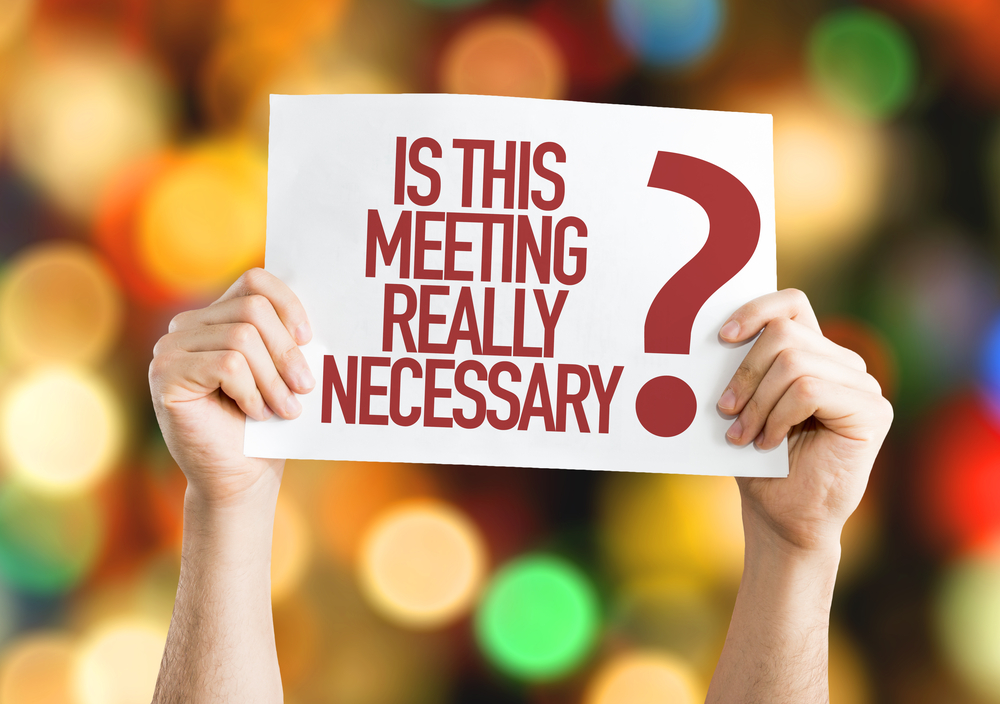
Just like you’ve sat in (or managed) unproductive meetings, you’ve also been in some that end extremely well: with collaboration, resolve, and a heightened sense of purpose. In short, good meetings make you feel good because you’re getting something done.
No matter how many meetings you’ve attended, it’s always a good idea to brush up on best practices. Because even the best of us fall into habitual action. Sometimes, we know we’re phoning it in.
The right ERP software won’t fix boredom outright, but it can help keep your meetings on track and on target.
Here are some tips to keep your meetings engaging and serving their purpose— connecting your staff and advancing your company.
Stick to Your Agenda
After many years of experience, a lot of us expect to “wing it” when planning meetings. We believe we understand the cadence of our thoughts and the personalities of our colleagues well enough to do so. But too often, impromptu meetings result in distractions and wasted time.
More importantly, if your employees don’t know what they’re in store for, they won’t have time to prepare their own thoughts or research the topics you intend to bring up. As a result, they’ll feel blindsided and either nervous or checked-out.
When you set your agenda, allot an amount of time (in minutes) for each item. And stick to it. That process will make both you and your colleagues feel like you’re in control. Of course, discussions will naturally occur. I’ll get to what to do with those shortly.
Invite Only Key Players
Have your meetings ever felt a little too crowded? We tend to include anyone who we think could possibly contribute to a meeting. Very rarely do we take a second look and ask: “does this person really need to be there?”
For every person you include in a one-hour meeting, that’s an hour of productivity you’re taking away from them. Which, of course, is fine if the meeting itself is going to be productive. But leave out the people who aren’t vital.
If you can do this every time, you’ll raise the bar on the meeting culture at your company, alerting everyone that meetings only happen when absolutely necessary. And you’ll get more done.
Prepare Documents in Advance
Just because there’s an agenda doesn’t mean that everyone in the room has all of the information they need. When your colleagues have the time to review relevant documents you’d like to discuss in a meeting, they’ll be more prepared and engaged.
Don’t email those documents. They’ll get lost in the shuffle and people will spend the first ten minutes of the meeting trying to find them. Instead, attach them to the meeting invite. It’s an easy go-to for anyone who has trouble with organization. Online ERP scheduling software can help you do it seamlessly.
Manage Discussions

Discussions among team members are essential to any productive meeting. But they can also go off the rails and make a meeting much longer than it needs to be.
Managing a discussion is an art. You need to know when to let it breathe and when to shut it down. That includes the individual players in the discussion, as well. It also includes being sensitive to the mix of personalities in the room.
Don’t let a discussion run away with your agenda. If you’ve planned well, you’re within your right to move a discussion to the next meeting or select a group of people to continue it. If you have a committee system at your company, breakout meetings might be appropriate.
Meetings don’t always happen in conference room—sometimes they’ll happen inside of your ERP software.
One byproduct of a great meeting is that everyone feels useful and included. If that’s not happening, you probably need to reframe.
Rate the Meeting

Really. Rate it. Ask your colleagues to give it a number from 1-10 (1 being the lowest). If they give a number under 7, ask them to explain. You might end up with some valuable information about how your meetings are going.
Ratings can be a jumping-off point for internal discussions about how they’re run in the first place. Again, it’s important to make everyone feel included.
Conclusion
Meetings can be a paradox: interruptions to the workday whose aim is often to increase productivity. At their best, meetings can boost morale, bring people together, and chart brave new courses for your business.
Even if you’re a pro at planning, scheduling, and running meetings, it never hurts to step back and review how things are going. Sometimes, it just takes the right software solution to bring things together. If you’re aware of how to engage colleagues and make them feel that you value their time, meetings will serve their purpose.

