You’re searching for a new ERP software product for your business. Perhaps you’ve outgrown your current software, or it has become a legacy product. Maybe you’re just not getting the support you need. If it’s not working now, you have the sinking feeling your software will be completely useless to you within the span of a month. Whether you’re looking to manage your accounting, customers, projects, human resources, or inventory, the choices become exponential. Even if you’re looking for an all-in-one business management solution, you’ve still got plenty to choose from. To make the smartest choice, you’ll need a software demo.
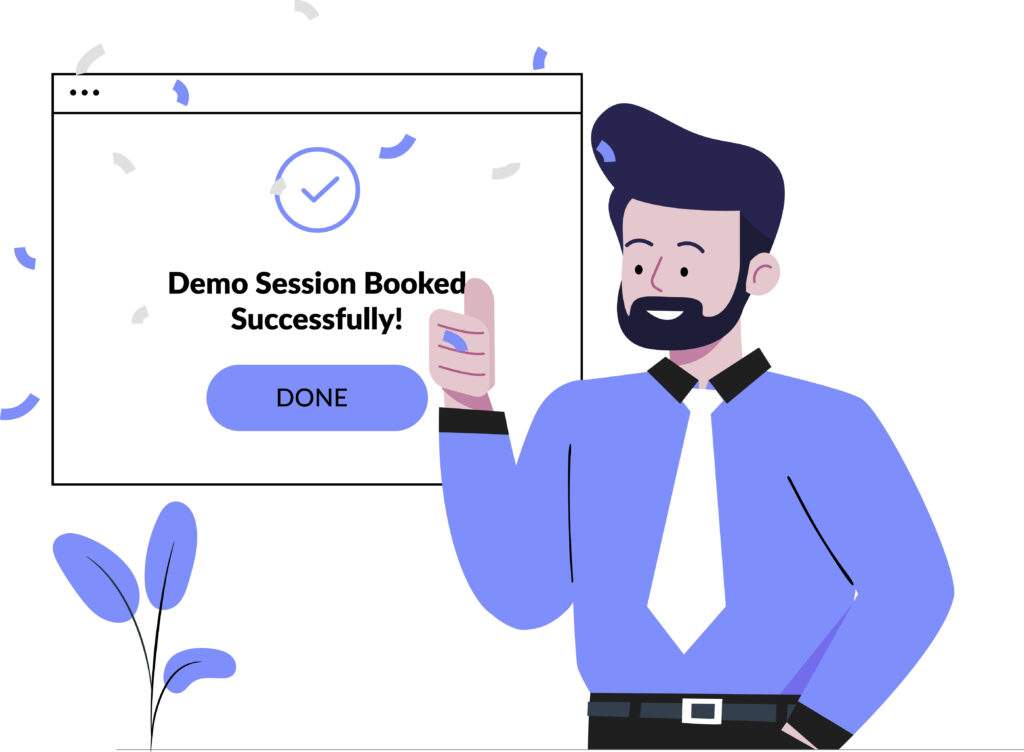
Even if an ERP software product’s website is informative, that’s only a snapshot of what it has to offer. Pre-recorded video demos and feature videos can also be helpful, they will never specifically address your business. A personal demo is your opportunity to get the information you need to make a smart decision.
The way vendors conduct ERP software demos don’t just reveal valuable information about the product. They reveal a lot about the vendor, too. That matters because it gives you insight into how much faith this specific ERP vendor has in the product.
Most importantly, an ERP software demonstration can show you how the product works with regard to your specific business processes. Not all industries work in the same way, but not all companies within a single industry work the same way either.
No one knows your business better than you. As such, you have an intimate understanding of your processes, including where your opportunities are to make them better and more efficient. In that sense, a great ERP demo should be a “meeting of the minds,” where you and the vendor are discussing your business as much as the product in front of you.
Real ERP Value Comes From Process
In order to properly evaluate whether a software product is right for your business, you should think beyond the demo itself. That’s because there are really three stages of a single product demo: before, during, and after.
Your objective: by the end of the demo, you should have a solid assessment of whether the product will work for you. If you’re confused, irritated, or concerned, there’s a good chance you’ll need to move on or expand your search.
Now, let’s walk through the three stages of your software selection process and review the tips you’ll need to get the best demo possible.
What to Do Before the ERP Software Demo

It may seem counterintuitive, but the demo doesn’t actually start with the demo. It starts with you and the needs of your team and company. You should be thinking about (and taking) the following steps prior to scheduling a demo:
1. Assemble Your Team
It’s always helpful to evaluate software with a team. Whether you’re the decision-maker, have a C-suite role, or you depend on a manager to lead the software transition, you’ll need input from someone other than yourself. That’s especially true if you’re looking for your software to perform multiple functions. An integrated CRM and accounting software, for example, should require you to have a representative from your sales and accounting departments on the team.
Having a team allows you to put your heads together, share requirements, and discuss the software from multiple angles. It’s also a question of process. If you’re looking for a new project management software, and you’re not the project manager, you can be sure that person will have questions. If it’s possible, get everyone in the room during the demo. Things tend to get lost in translation, and the more streamlined you can make the demo process, the sooner you’ll know what’s right for your organization.
2. Create Your Requirements List
There are many good ways to create a requirements list. The MosCoW method is one of the best, as it prompts you to categorize the level of necessity regarding the features you’re looking for. This method breaks those categories into must have, should have, could have, won’t have (or wish it had).
It is so important to take time with this process. Many organizations mistake features that they could have with features that they either should or must have. In other words, there’s a huge difference between bells-and-whistles and true functionality. It’s up to your team to make those distinctions— when you do, your demo experience will be much more valuable.
If you’re not sure how to make requirements distinctions, ask yourself why you need a certain feature. Is it essential to a process? If so, can it be done another way? Your answers to these questions will help you understand your own flexibility when matching your needs with the features a software product offers.
3. Prepare a List of Questions
Your questions will vary depending on your needs. Having questions ready and assigning them out to different team members will ensure your software vendor doesn’t just “run the show” during the demo. While you need to get a good look under the hood of any product, feel free to ask about anything from customer base to industry focus and support services. Even if you have done some of this research already, the way your software advisor answers your questions will tell you everything you need to know.
4. Decide Your Budget
When coming up with your budget, make sure you have a range. Also, decide how flexible you’ll be near the top of that range. Pricing terms aren’t always set in stone, and a software vendor can potentially work with you to determine an optimal price for you. That depends, of course, on how the software is priced and how you’d pay for it.
This should go without saying: never evaluate only one software solution. Do your research on what vendors are charging and determine what competitive pricing looks like to you. If you’ve looked long enough, you can develop an objective sense of what you should be paying. Match that with the value of the product.
5. Schedule a Discovery Call
Discovery calls are great. Before sitting down to do the actual demo, spend 30 minutes on the phone with the software advisor who will be conducting the demo. Discuss your business goals, your core processes, and anything else you feel is relevant. The more information you give the vendor, the better equipped they’ll be to show you the most appropriate aspects of the software.
What to Do During an ERP Software Demo

It’s showtime. Here are some tips for making sure the actual software demonstration process goes the way you want it to:
1. Decide on the Demo Structure
Don’t settle for a canned, one-size-fits-all demo. Because your company is unique, your demo should reflect that. If you’ve already had a discovery call, your software advisor should have a sense of what you want to see.
But if it seems like the person handling the demo is slipping into the script, feel free to stop them and focus on your own objectives. Of course, if you prefer to sit back and let the advisors do what they do best, that’s fine too. Just keep in mind what you really want to see, and focus on that.
You should also be able to determine how long the demo should take. The standard software demo is between 30 to 60 minutes. Need longer than that? Say so. Depending on the level of depth you’d like to achieve, you may need the time for discussion.
2. Record the Demo (And Take Notes)
If you’re getting a demo over a screen-share program, make sure you have a recorded version of it to refer to later, when you’re debriefing. A recording is a great way to make sure no information is forgotten or slips through the cracks. A video will be especially helpful to send to team members who weren’t available to see the original demo.
If you can’t record the demo, make sure each member of your team takes notes very carefully. They don’t need to jot down every word, but they should note the features or processes that they deem most important. You’ll want some time, later, to compare notes.
3. Ask Your Prepared Questions
It’s important that every member of your team gets a chance to ask the questions that they’ve prepared. In order to move forward with a software product, your team should feel confident that it’s the right solution. Sometimes, asking questions is the only way to get there.
A software demo can sometimes seem overwhelming. You’re being presented with a great deal of information about a system you may have never seen before. Your questions can help your software advisor identify and respond to your areas of interest or concern. That process is ultimately beneficial to you.
What to Do After An ERP Software Demo

If you’re ready to sign up directly after a winning software demo, congratulations! It’s a great thing to connect so immediately with a product you’ve evaluated. Regardless of whether you’re ready to move forward, there are some best practices you should follow to ensure you’re getting what you need.
Don’t think of it as due diligence. Instead, see it as an opportunity to honor the reasons you’re looking for a new software solution in the first place.
1. Debrief With Your Team
Following your demo, make sure your team has the opportunity to share their first impressions: what they liked, what they didn’t, major opportunities or concerns, etc. It’s best to do this directly after the demo. You can even have team members read directly from their notes.
As you debrief, you’ll be able to determine your next steps. Especially if they include moving forward with future demos.
2. Schedule a Follow-Up
Having a single software demo probably won’t mean you’re ready to sign up immediately. After you’ve had the demo, debrief with your team and decide who, if anyone, needs a second-round demo. With a bigger, more complex software system like an ERP, you’re likely to want subsequent demos.
That’s a good thing. It means you’re delving deep into the full functionality of the software. Again, the goal of the demo is to be confident that your software solution will do what you need it to do. Take the time that’s necessary for you to get there.
3. Re-evaluate Your Requirements List
At this point, you have a great deal of information about the product. You should also have more information about your own needs. The best software demos should prompt reflection, so make sure to take some time and do it.
You may find that the one thing you listed as a “must have” is really a “don’t need to have.” It’s entirely possible that your software advisor showed you a new way to complete a process. That could make your previous process either more efficient than it was before or eliminate the need for it entirely.
It’s always best to balance your bottom line with an open mind.
4. Discuss Implementation
You’ve probably had a discussion about ballpark implementation costs with your software advisor (always have this on your list of questions). But now it’s time to talk turkey.
See how much your vendor is willing to help with implementation. Will they, for example, import your list of customers for you? How business-ready, and how specific to your business, can they configure a system?

Some (but very few) companies even offer concierge configuration services that will significantly offset the cost of implementation.
Think of it this way: if your software vendor is willing to do some of the work for you, that’s a strong indication of how well you’ll be treated throughout the rest of the process. You can tell a lot about vendors by their level of willingness to help you. Alternately, you can easily spot the vendor who is just trying to make the sale.
Conclusion
A software demo is so much more than a 30-minute product review. It certainly can be, but that’s not going to get you the information and value you need to confidently move forward.
Make sure you get the right people on your team, do your research, and ask the right questions of your vendor. If the product seems right, the demo is only the beginning of your relationship with them.
Knowing what you want while still being flexible is the best way to approach a software demo. You’ll likely learn a lot— not just about the software, but about the ways you run your business.

