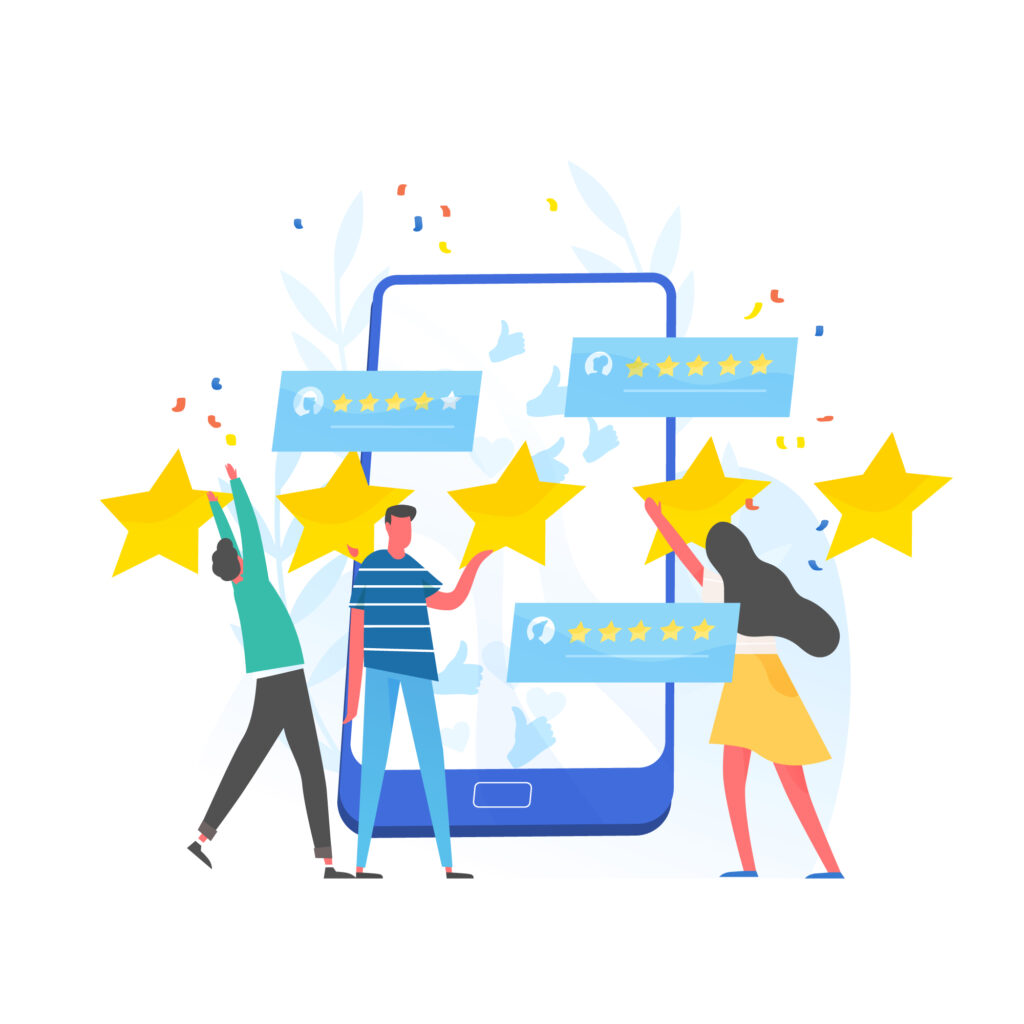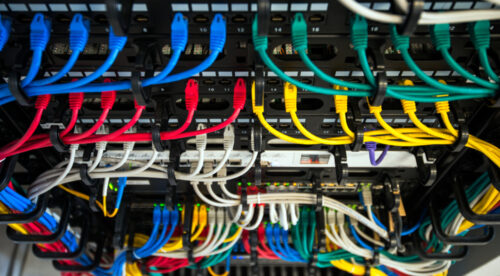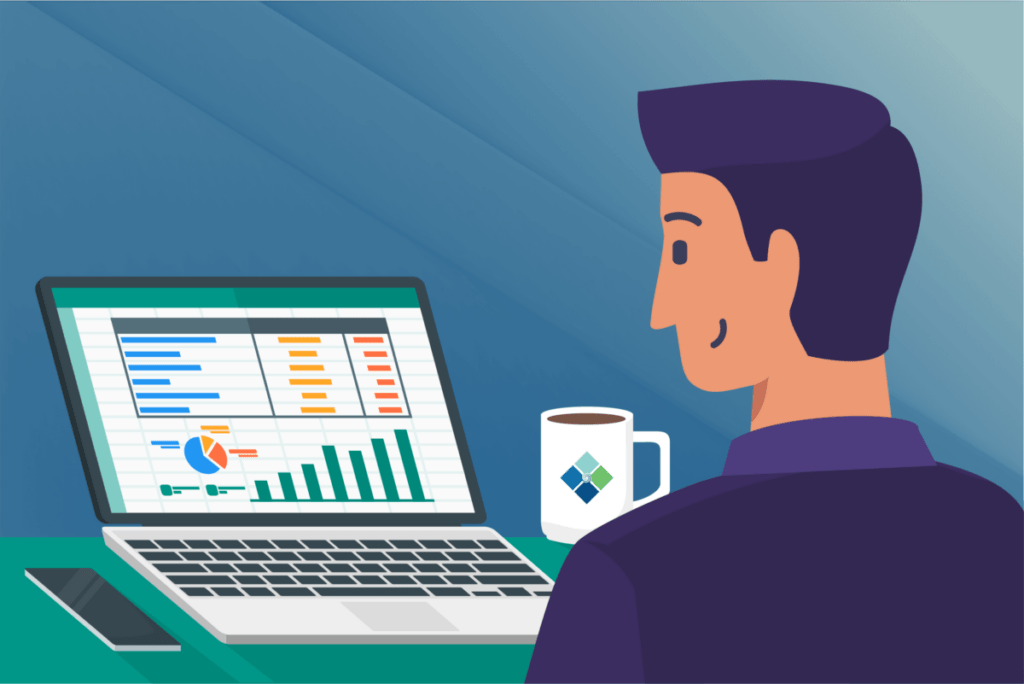More often than not, the terms all-in-one business management software and ERP (enterprise resource planning) software are used interchangeably. On the surface, they’re very similar. Both are used to help businesses:
- Increase workplace efficiency
- Grow profit margins
- Facilitate employee connectivity and collaboration
- Enhance organizational transparency
However, all-in-one and ERP software are not the same thing—and the difference really matters.
Odds are, your business has considered adopting an ERP or an all-in-one business management software. From manufacturers to field service technicians to contractors, both types of software solutions allow businesses to accomplish more.
Industries change, but the questions that you and other business owners have about software solutions stay mostly the same.
“Will I be able to virtually connect with my employees, subcontractors, customers, and vendors?”
“Will I have a system of record with access to all of the data I need?“
“Will I be able to customize and automate workflows and other processes?”
“Will I have a clear and all-encompassing picture of my finances?”

Let’s explore the ways that both ERPs and all-in-one software can help you answer these questions, and where the differences can really impact your business.
All-In-One Business Management vs. ERP Software
Looking at the big picture of any business, the goals are almost always the same—increasing profit via increasing efficiency and reducing costs.
Choosing the right software solution will require a more granular approach to addressing what your goals are.
Is your business focusing on pushing a singular, uber-successful product or an abundance of moderately profitable items? Do you work with a large number of small vendors or a small number of large vendors? Does your business have multiple locations—or more importantly, is your business planning to expand?
You may not have all of these answers yet, and that’s ok. Choosing the right software solution isn’t about knowing everything, it’s about knowing what you don’t know and charting a course to seek out these answers accordingly.
Business Size
One of the most common misconceptions about ERPs is that they are only practical—or affordable—for large enterprises. While it’s true that ERPs were first developed for large-scale organizations, the operability, usability, and affordability of these systems have since trickled down into the small business world.
There exist ERPs that are best suited for large, multi-continental enterprises. You may not need a software service that can power 500 factories or handle 10,000 employees. What you do need, however, is the power and consistency that this type of software offers.

This is where all-in-one business management software comes into play.
ERPs host and transmit all of a business’s data, but they often require additional modular integrations to reach their full potential. For a massive, Fortune 500 enterprise, adding additional software systems on top of an ERP isn’t necessarily a deal breaker.
For an SME, however, budgets are a bit tighter. It’s important to seek out a solution that provides the same level of quality data management as an ERP while taking the entirety of your business into consideration, not just a portion of it. After all, there’s more to your business than just silos of data.
All-in-one software solutions are tailored to both the fiscal and human needs of SMEs.
Customization Capabilities
Similar to most aspects of life, “fit” is one of the most important variables to consider—the software solution that is best suited for your business needs may not be the best solution for another business.
For example, let’s say your company is a mid-sized perishable foods packager and distributor. Some of your needs are no different than most other companies—you need to make smart hires, handle complex process scheduling, and reliably track financial records.
But when it comes to finding the right ERP or all-in-one solution, the most important variables are the ones that set your business apart.
When it comes to inventory management and transportation, you’ll need to allocate additional resources to account for the shelf life of your products. Are you able to easily create, scan, and implement barcode labels? When food packaging goes wrong, what additional health and safety protocols need to be enacted that wouldn’t be relevant to a traditional discrete manufacturer?
ERPs are often constrained to a particular niche. While a single ERP may be able to handle supply chain management or project management-related tasks, what happens when those functionalities need to be integrated with the other facets of your business? Is ERP software built for this kind of interconnectivity or will you be forced into adapting additional, time-consuming, and often expensive integrations?
All-in-one business management solutions, on the other hand, are more tractable. Offering the same transparency and data management capabilities as a larger ERP, they are equipped for customization that isn’t limited to a single business silo—they are backed by a team of professionals who see to it that their product fits all of your business’s specific needs, not just a select one or few.
Implementation
Getting your new software off the ground is always a multifaceted process. A big chunk that leads to successful implementation is simply choosing the right software solution, but an equally large portion falls in the hands of the rest of the people involved. Namely, three distinct parties are in play—your management team, your employees, and your software’s implementation team.

Migrating to any new system takes time. Moving the entirety of your business’s data can come with varying degrees of hiccups and speed bumps. Whether you choose an ERP or an all-in-one, the support team behind your new software will play a critical role in its successful adoption.
While implementing an ERP will often cover most of your traditional business processes, it’s possible that you’d need to integrate additional software modules. Common integrations would include online banking portals, e-commerce platforms, or something within Google Workspace.
In terms of the logistics and ramifications of integration, what is the main differentiating factor between all-in-one business management software and ERP software? All-in-one business management software solutions take the entirety of your company into consideration, not just the industry specialty that the ERP focuses on.
Because of this, all-in-one solutions are much easier to get off the ground. The need for secondary integration is minimal. For example, the need to externally integrate accounting software or document storage protocols will not be necessary—those features are routinely included in the best all-in-one business management software.
Day-To-Day Usage
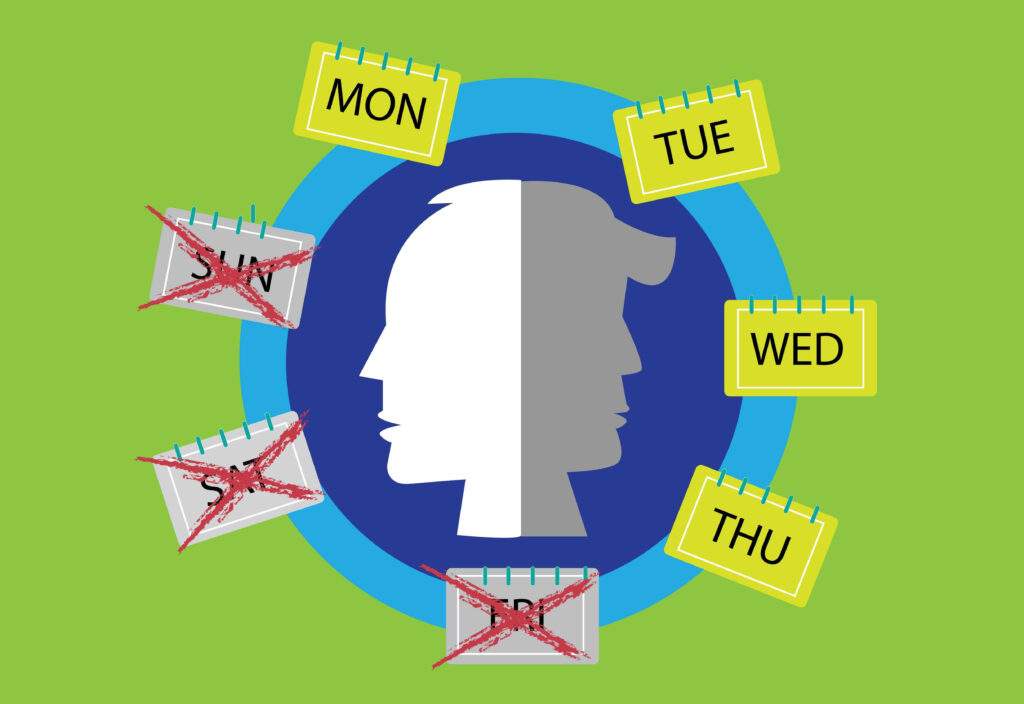
Who will be using your software solution on a day-to-day basis? Will it be exclusively used by your C-Suite? Will your accountant be involved? Or is this software that everyone in your company can benefit from?
No matter your answers to these questions, it’s important to find a software provider that will be able to onboard all relevant employees to complete the tasks they need for their roles.
All-in-one business management systems are ideal for handling the human processes of your business—tracking productivity, handling HR-related issues, and managing customer relationships. Visibility and transparency are key. Most, if not all of your employees, will need access to these types of functions. But don’t worry, you can set permissions for various roles.
As far as ERPs are concerned, they’ll be able to handle most of the same processes. While all-in-one business management software is excellent at managing and automating human processes, ERPs handle large amounts of data. Think inventory management, data entry, and financial reporting.
Both ERPs and all-in-one solutions provide immense value for your business. Which begs the question: which type of software has more overall value? While an ERP might present value to a few specialized employees with crucial roles within your business (i.e., a plant manager or company executive) an all-in-one solution benefits every employee, regardless of job description.
Often, the best and most actionable data your business has to offer comes from the employees on the front lines. All employees work better with better tools at their disposal—not only will upgraded technology allow them to be more productive, but they’ll also feel more included in company operations and workplace culture. After all, your business functions best with happy people.
Finding The Best Software For Your Business
What does your business need to succeed? The answer is different for every ongoing concern. Maybe your claim-to-fame as a business is your product or service, but you need a better way to find new talent. Or, perhaps, you have all the talent in the world, but you need a better way to stay organized.

The true answer to “What is the difference between all-in-one business management and ERP software” isn’t just about the technology behind the software—it’s about what your business and your employees can do with it.
With an ERP, the solutions it offers are clear—a “manufacturing ERP” will tackle inventory needs, supply chain management, and handling custom building requirements. A “construction ERP” will handle meeting OSHA requirements, gathering project materials, and facilitating subcontractor management.
Those are great, necessary features that are a key component of success. But with an all-in-one business management solution, you’ll be able to utilize those features while connecting to the other various pillars that your business runs upon—accounting, HR, project management, remote work, and so much more.
In essence, think of an all-in-one business management solution as an “ERP+”.
Focus less on the final outcome, and start focusing more on the systems and solutions that will enable you to get there. Because the truth is that both all-in-one and ERP solutions can help your business reach its full potential, it’s a matter of how well they are connected and how well you utilize them.