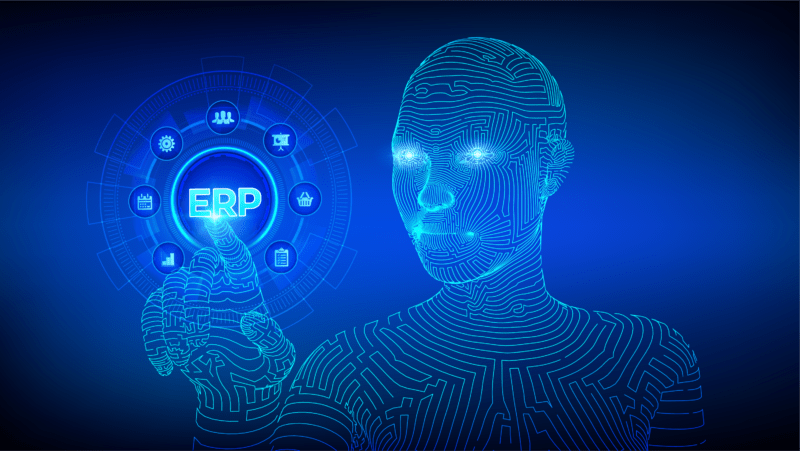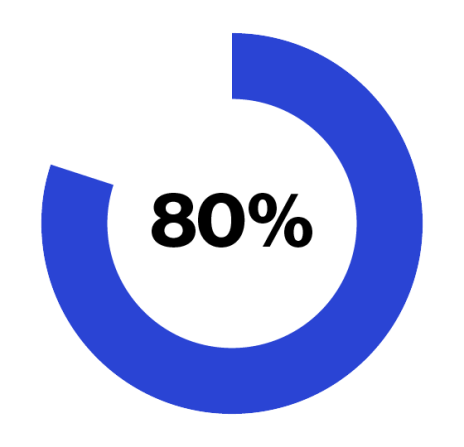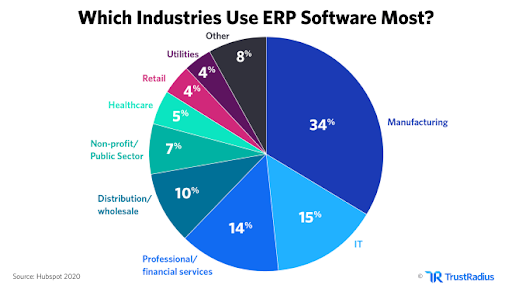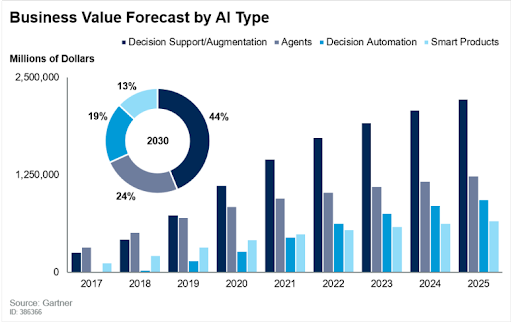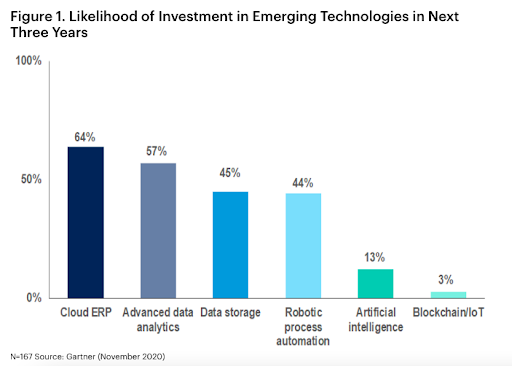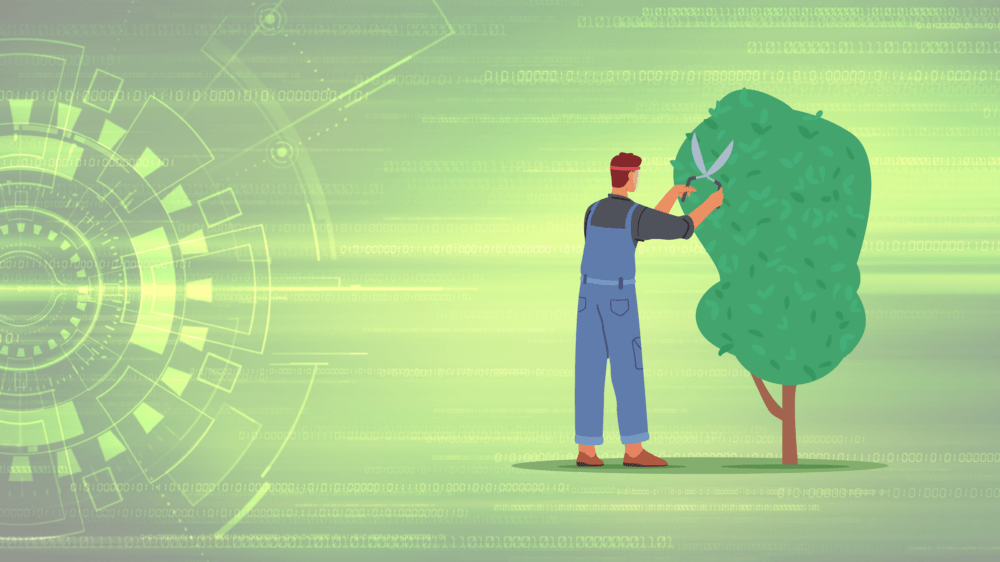By now you should have heard that Intuit is making significant changes to their QuickBooks product offerings. After May 31, 2024, if you are not already a U.S.-based QuickBooks Desktop customer, new purchases of Desktop Pro and Desktop Premier are going away. New customers, however, can still buy a yearly Desktop Enterprise 2024 subscription.
For current QuickBooks Desktop customers, on May 31, 2024, Intuit is discontinuing all 2021 Desktop versions as they continue to nudge QB Desktop customers into their online, cloud-hosted version called simply, QuickBooks Online. QBO for short. More on that later.
Here is the complete list of QuickBooks Desktop 2021 on the chopping block:
- QuickBooks Desktop Pro 2021
- QuickBooks Desktop Premier 2021 (General Business, Contractor, Manufacturing & Wholesale, Nonprofit, Professional Services, and Retail)
- QuickBooks Enterprise Solutions 21
- QuickBooks Premier Accountant Edition 2021
- QuickBooks Enterprise Accountant 21
- QuickBooks Desktop for Mac 2021
- QuickBooks Desktop Point of Sale 19.0 is going away as well on October 3rd, 2024.
It’s important to know that access to those indispensible services you’ve been using via QuickBooks Desktop 2021 software will be discontinued after May 31, 2024. These include:
- Online Banking
- Online Backup
- QuickBooks Desktop Payroll
- Desktop Payments
- Live technical support
For a complete list of services being sunset, check out Intuit’s QuickBooks Desktop service discontinuation policy.
Any business using QuickBooks Desktop 2021 should have an actionable plan before all these services suddenly disappear along with critical security updates that help protect your business from cybertheft.
What are your options to replace Desktop 2021 QuickBooks?
Option: Move to QuickBooks Online
If you were to contact Intuit about your options to replace QB Desktop 2021, they would likely point you toward QuickBooks Online. QBO has been around since 2004, long before cloud-hosted software became so prevalent in recent years.
When QBO was first made available to consumers, many customers who switched over from previous Desktop versions of QuickBooks reported that QBO initially lacked many core features as compared to QB Desktop software.
Over the years, QuickBooks Online has evolved significantly, adding various features and integrations to better serve its users’ needs.
Cloud-hosted business management software platforms, often referred to as Enterprise Resource Planning software (ERP), can offer benefits over traditional on-premises (desktop) apps. Security, accessibility, data backup, scalability, cost efficiency—all required components for running today’s business.
Before you pull the trigger to migrate from QuickBooks Desktop to QuickBooks Online there are several considerations to take into account to ensure a smooth transition and to leverage the benefits of cloud-based accounting software. Here are key points to be aware of:
- Feature Differences: QuickBooks Online and QuickBooks Desktop offer different sets of features. Before moving, evaluate if QuickBooks Online meets all your business needs. For example, some industry-specific features in QuickBooks Desktop may not yet be available in the online version.
- Data Migration Limits: When migrating data from Desktop to Online, note that not all data may transfer seamlessly. Detailed transaction history, custom reports, and certain types of attachments may not migrate. Review what data will and will not transfer to plan accordingly.
- User Interface and Workflow Changes: The UI and workflows between the two versions differ. QBO users will need to adapt to the new layout and navigation in QuickBooks Online.
- Subscription Pricing: QuickBooks Online operates on a subscription model, which is different from the one-time purchase or annual subscription for QuickBooks Pro, Premier, and Enterprise desktop versions. Investigate the ongoing monthly or annual costs for the online version.
- Internet Dependency: QuickBooks Online requires a stable internet connection for access. Make sure your internet reliability and speed will support using cloud-based software effectively.
- App Integrations: QuickBooks Online often integrates with a broader range of third-party apps and services than its desktop counterpart. Review and consider any changes needed to your current tech stack.
- User Access Levels: QuickBooks Online allows for different levels of user access and multiple users to access the account simultaneously from different locations. Plan your user access levels and who needs what level of access in your organization.
- Security and Data Backup: While QuickBooks Online offers strong security measures and automatic backups, understand how Intuit protects your data and what responsibilities you have, such as managing user access and passwords.
- Training and Support: Intuit and various third-party providers (ProAdvisers) offer tutorials, webinars, and customer support for QBO.
- Review and Clean Up Data: Before migrating, it’s a good practice to review your QuickBooks Desktop data for any errors or unnecessary information. Cleaning up your data can simplify the migration process and improve your accounting practices in QuickBooks Online.
There is always a tradeoff in any business decision, and only you can ultimately determine what the best course of action for your business is. Be clear about both the upside and downside of the transition from QuickBooks Desktop to QuickBooks Online to minimize potential disruptions to your business operations.
Option: Renew your 2021 QB Desktop software to the latest version.
Before May 31, 2024, if QuickBooks Online doesn’t meet your needs, or you feel you can’t get your business prepared to migrate to a cloud-based platform before your clock runs out, you can contact Intuit’s QB Sales team to upgrade your existing Desktop QB version. If you’ve been a Desktop QB user over the years, you know this will require a pre-paid yearly subscription.
Yes. Unquestionably, shelling out big ducats for an updated Desktop QB package is the path of least resistance. With this option, you can just go back to business as usual without the need to move to cloud-hosted accounting.
Bear in mind, you’re likely just kicking the can down the road. At some point over the next few years, it’s likely that all Desktop QB will be discontinued, so you’ll once again find yourself exactly where you are now, only with fewer options.
Option: Consider moving away from QB to an all-inclusive business management software platform.
Intuit QuickBooks Online is not the only game in town. Small to mid-market businesses (SMBs) might consider migrating away from QuickBooks to an all-inclusive Enterprise Resource Planning (ERP) platform for several reasons, often tied to the growing complexity and scale of their operations.
While QuickBooks is effective for accounting and financial management, a cloud-hosted ERP system offers a broader range of integrated business functions. Here are 10 reasons why leaving QuickBooks for an industry-focused ERP with integrated accounting capabilities can help your business grow:
- Integrated Business Processes: ERP systems integrate core business processes, including inventory management, supply chain operations, customer relationship management (CRM), human resources, and more, alongside accounting and finance. This integration facilitates streamlined operations and data consistency across departments.
- Scalability: As businesses grow, their processes and systems become more complex. ERP platforms are designed to scale with the business, supporting a larger number of transactions, more extensive inventory, a bigger workforce, and expansion into new markets or product lines without the need for multiple disparate systems.
- Real-time Data and Reporting: ERPs provide real-time data across all integrated business functions, offering comprehensive insights and reporting capabilities. This allows for better decision-making based on current information rather than historical data.
- Improved Efficiency and Productivity: By automating business processes and reducing the need for manual data entry across systems, ERP platforms can significantly improve operational efficiency and employee productivity.
- Enhanced Customer Experience: With integrated CRM functionalities and self-service portals, ERP systems help businesses manage customer interactions more effectively, from sales and support to after-sales services, leading to improved customer satisfaction and loyalty.
- Compliance and Risk Management: For businesses in regulated industries or those dealing with complex tax scenarios, ERPs offer robust compliance and risk management features. These systems can be configured to ensure compliance with various regulations and standards, reducing the risk of non-compliance penalties.
- Customization and Extensibility: ERP platforms typically offer more customization and extensibility options than QuickBooks. Businesses can tailor the ERP system to their specific processes and integrate it with other software, providing a solution that grows and evolves with their needs.
- Global Operations Support: For businesses operating internationally, ERPs support multiple currencies, tax regimes, and languages, which is essential for managing global operations efficiently.
- Cost Efficiency Over Time: While the initial investment in an ERP system can be higher than continuing with QuickBooks, the long-term benefits of streamlined operations, efficiency gains, and the ability to scale can lead to significant cost savings and a higher return on investment.
- Data Security and Control: ERP systems offer advanced data security features, ensuring sensitive business information is securely managed and controlled, which is crucial as businesses grow and face more complex cybersecurity threats.
Much like the option for moving from QuickBooks Desktop to QuickBooks Online, migrating to a cloud-hosted ERP system represents a significant step for any business. The future landscape of business software is likely to become entirely a cloud-hosted Software as a Service (SaaS) model over the next several years. So, whether now, or a few years from now, every business will go through a transformation and move towards a more integrated and sophisticated approach to managing its operations.
Conclusion
The decision to transition your business to an all-in-one business management ERP software platform should be based on a careful assessment of the business’s current and future needs, the costs involved, and the potential benefits to be gained from a more centralized and comprehensive system.