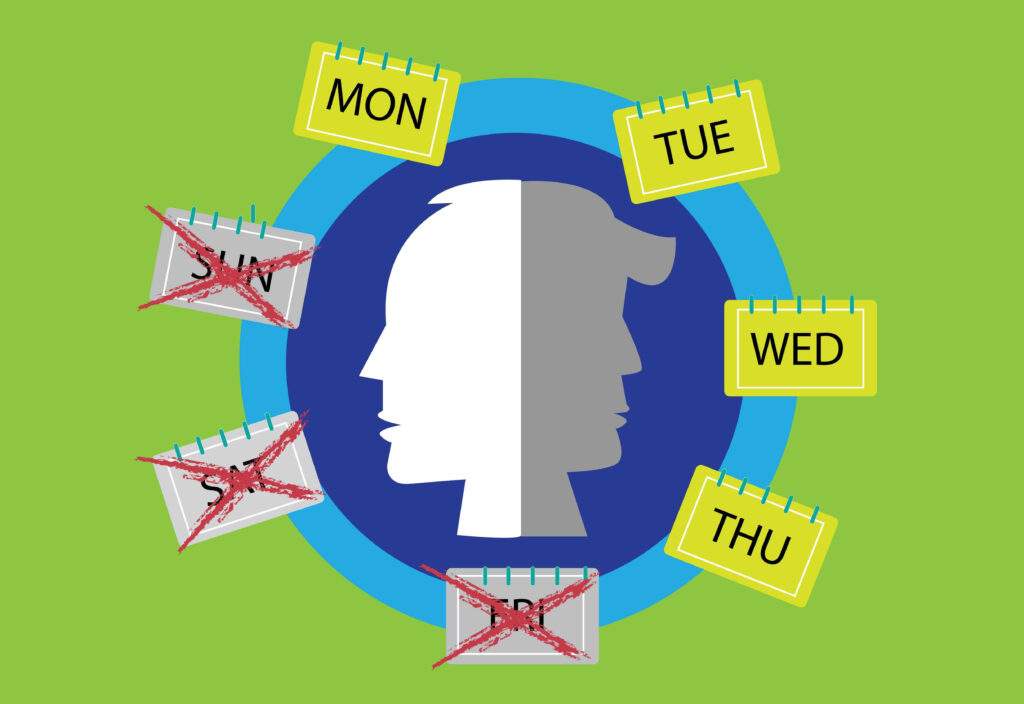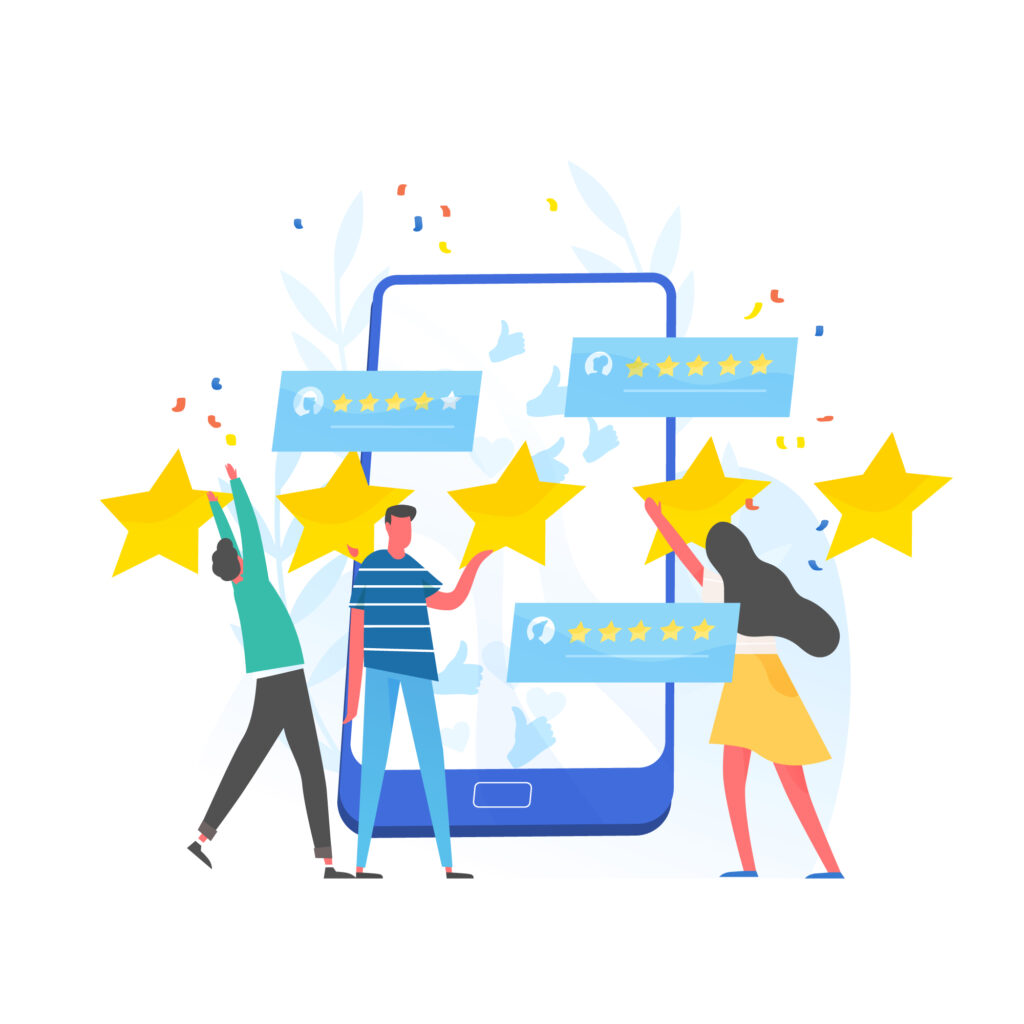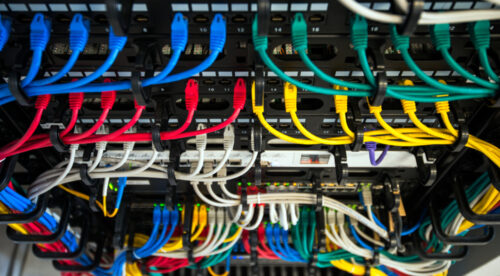In the current business management software market, Zoho produces a variety of applications—some bundled into an all-in-one suite—that provide a variety of CRM, accounting, and other business management software solutions.
Though many businesses benefit from the suite of products that Zoho offers, is your business getting the most possible value that it can from Zoho? Disconnected apps and separate systems can be inefficient and expensive. While Zoho One offers all of these apps under one account, they are still a suite of individual applications rather than a single, all-in-one application.
Business needs vary by industry, size, and a host of other factors. Even businesses within the same industry need different solutions, or solutions custom-tailored to their specific needs.
Zoho and its vast suite of applications work well for businesses that are considerably large in size, and some smaller, growing businesses have found Zoho to be suitable for their needs. But when it comes to your business, do you want a solution that merely checks all the boxes or a solution that is custom-tailored to your business needs in order to thrive?
In this article, we’ll cover the advantages and disadvantages of Zoho and what benefits your business might see from exploring Zoho alternatives that are on the market.
What Is Zoho?
According to Zoho’s profile on Capterra, Zoho is a suite of 40+ applications with complementary mobile apps that allow a business to reach customers, grow sales, manage accounting, and increase workflow efficiency.
Zoho One, the package that includes all of the various Zoho applications, is billed as a way for users to be streamlined and connected by utilizing a single login to connect to all of the different applications.
In terms of pricing, Zoho offers a variety of plans based on the total revenue and number of employees. In addition, pricing can vary drastically depending on which modules are selected. Some estimates of Zoho’s pricing suggest that smaller businesses can expect to start their plan at around $14/user per month while the highest tier package is $57/user per month.
Advantages of a Zoho Alternative

While Zoho, Zoho One, Zoho CRM, and the rest of the Zoho suite contain useful tools that help businesses manage their products and assess profitability, they’re not always the right fit for every business.
Zoho Alternatives are Affordable for SMBs
The cumulative nature of micropayments coupled with the à la carte model indicates that paying for individual apps and functionalities can get expensive over time. Sure, it’s possible to only pay for certain apps, bringing the price down considerably. But when it comes to managing all of the mission-critical segments of a business, just a few apps and functionalities may not cut it.
For growing businesses, getting the most value for their money is more important than ever. Some Zoho alternative platforms shy away from the application/module model in order to give growing businesses all of the tools they need to run their entire business, all in a single connected software platform.
Zoho Alternatives Provide Elite Customer Support
When it comes to features to prioritize in a Zoho alternative, even non-technical features are important to consider. For example, finding a Zoho alternative that maintains an elite standard of customer service (at no or low additional cost) is crucial.

No matter the quality of the software, errors always occur. And in reality, users will always have questions about the system they are working in.
Zoho offers several support plans for an additional fee, which can get very expensive for growing businesses. In addition, some Zoho modules—notably Zoho CRM—have below-average customer support rankings while other, all-in-one business management systems have stellar customer support scores.
Though it may be tempting to opt to go with a large-scale platform, it is often the case that many smaller, all-in-one business management software companies provide better—and 100% U.S.-based—customer support.
Customizations Are A Breeze With A Zoho Alternative
Every business is unique. With large-scale, widely used applications such as Zoho, customizations can be difficult to implement. While not always the case, some Zoho customizations require some level of coding.
For small and growing businesses, having to code (or having to pay for coding services) can skew drastically out of budget. Beyond that, having a single, dedicated, familiar customer champion working with your team can be the difference between successful software adoption and the painful realization that you need to rethink your initial software partner selection.
A Unified Business Management Platform
The post-Pandemic work world has changed and continues to evolve at a fervent pace, and technology has never been more crucial to the success of every business. The importance of having top-shelf, all-in-one business management software has never been greater.
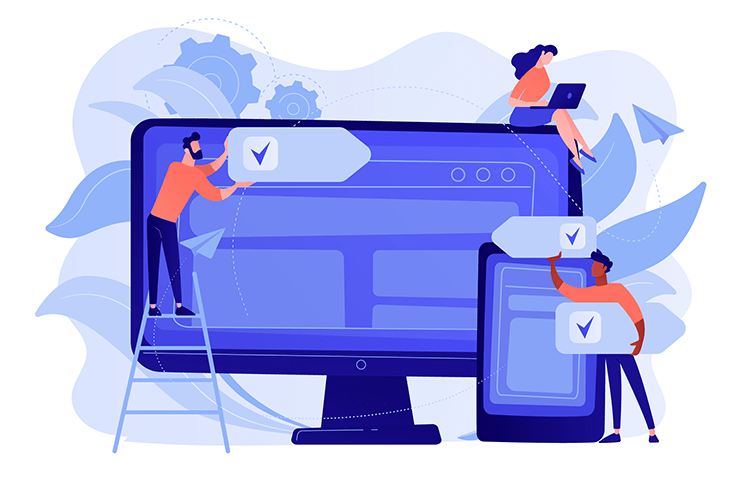
Running a successful business is challenging enough when your technology stack is running smoothly and efficiently. Speedbumps like erroneous data, complex user interfaces, and technology that simply does not allow for ample, on-time communication only make things tougher.
While the Zoho suite’s individual applications perform very well on their own, it turns out their biggest drawback is that they do exist on their own, not fully integrated with one another. Not only do additional modules require additional investment it also requires more advanced technical support, additional time spent learning how to properly integrate data, and additional time spent ensuring accuracy across multiple systems.
Having all of your business processes—accounting, inventory, sales, marketing, projects, HR, operations, and more—working seamlessly as a complete, unified software platform will improve your business’s overall performance by increasing efficiency, accuracy, and scalability.
Striven – The All-In-One Business Management Software
Out of the numerous Zoho alternatives on the market today, Striven has been recognized as one of the industry leaders in terms of affordability, quality of customer support, and overall ease of use. Check out what everyday users have to say about Striven.
While some large-scale business management software providers like Acumatica may be a good match for large-scale, Fortune 500-sized companies, Striven understands that not every company needs a system that’s quite as technologically bloated—and one that doesn’t require breaking the bank.
The importance of having all of a business’s core processes housed in a single platform has never been greater. Instead of hoping that various software modules can successfully and efficiently interact with one another, it’s important that businesses are able to view everything that they need from a single dashboard. (Hope has rarely been a successful business strategy.)
For small- and medium-sized businesses to be as successful as their large-scale counterparts, this level of visibility allows businesses to harness the insights they need to corner a larger share of their respective market. Remember, technology is a strategic competitive advantage for any business regardless of size.
Wrapping Up
Software needs to be flexible and anti-fragile. It’s true in terms of business just as it’s true in terms of technology. There’s no one-size-fits-all solution to success—every business and business plan needs a solution to fit their specific needs.
Many small and growing businesses have a tendency to lean towards a product like Zoho based on its global reputation. But, it’s important to recognize that just because this product works at such a large scale doesn’t necessarily mean it’s the right fit on a smaller scale.
Striven provides the same high-quality software and customer support as some of the larger ERP names on the market while being more affordable for the average small- and medium-sized business.