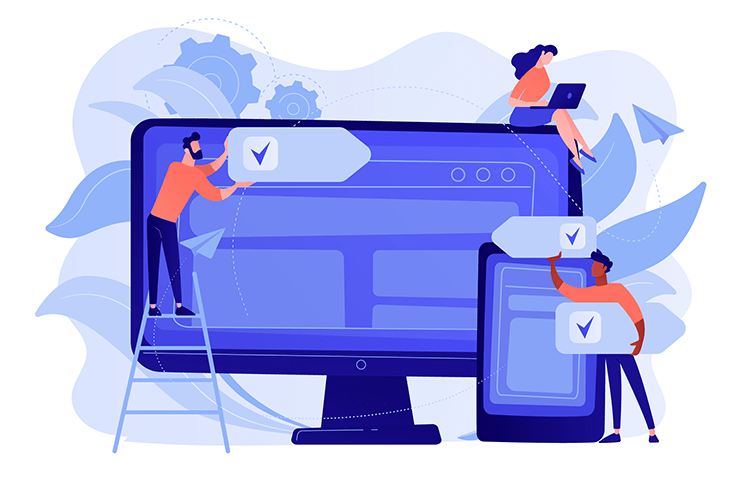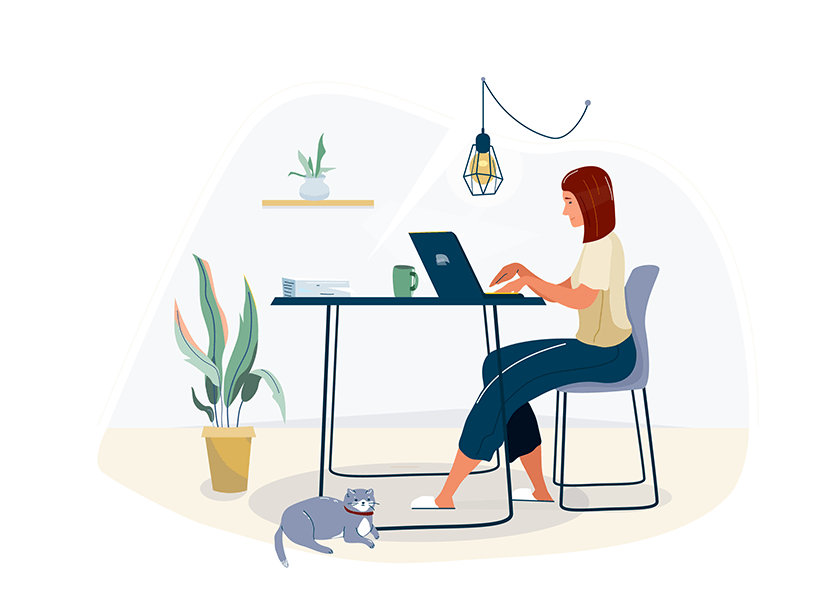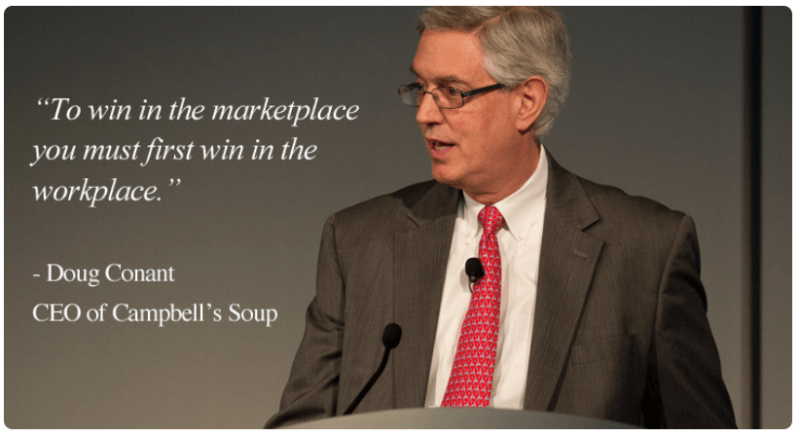People don’t like to think about major disasters affecting their businesses. Day-to-day operations can feel stressful enough without envisioning the worst-case scenarios. However, failing to get your company ready in case they happen is a recipe for disaster in itself.
Disaster planning can seem scary at first. Once you get started, though, you’ll see it can provide you more peace of mind. For example, you may find that many of the steps you take apply to small issues, as well as large disasters.
1. Identify the Most Significant Risks to Your Small Business
Start by determining the biggest risks facing your enterprise. For example, if the business operates solely online and maintains massive amounts of information, a cybersecurity breach or data center outage may be near the top of the list. On the other hand, maybe you live in an area that typically experiences several disruptive natural disasters per year.
After figuring out the types of disasters your business has the highest likelihood of facing, don’t overlook other things that could happen even though they are less likely. For example, many small business owners probably didn’t plan to deal with a global pandemic for most of 2020. If your company has operated for 75 years so far, a total collapse is probably not at the top of your list of worries.
Even so, you should plan for what’s most likely to occur, as well as the unexpected. Covering all your bases is a practical way to become as prepared as possible. You’ll also find that many of the steps you take to protect your small business from the most severe consequences of a disaster are the same, no matter what goes wrong.
2. Gauge Your Current Readiness Level
It’s also essential to learn how prepared your company would be if a large disaster happened today. Suppose your e-commerce website went down for a day in the thick of the holiday shopping season, or you got a phone call from your most important client and heard they’re ending the business relationship with you. Could people at your operation spring into action immediately to mitigate some of the worst effects?
When was the last time your employees received disaster preparedness training? Do you carry out regular scenario-based exercises that let workers show how they’d respond in a real emergency? Letting them go through role-playing exercises could help them feel calmer under pressure.
Your small business should also prepare key members of your team to speak to the media. If your CEO does not regularly interact with people in the public realm, think twice before throwing them into the spotlight after a massive disaster happens.
While examining how prepared your company is now, it’ll be easier to identify the vulnerabilities that need addressing. For example, it may become clear that it’s better to have someone other than the CEO speak on behalf of the company in most cases.
3. Keep Your Disaster Plans Accessible and Current
Many small businesses have disaster response plans, but they don’t keep them updated. That problem could prove almost as harmful as not having a framework for emergencies at all.
A 2019 study revealed some surprising findings. The respondents were mostly senior and middle-level managers, and 43% of those polled cited involvement in a past crisis. However, 13.44% of people said they’d never seen their company’s disaster response plan. Another 10.75% were not sure if the business had one. An additional 21.97% of people said their plans were out of date, and 28.90% did not know if they were current for the business.
If your company has a disaster plan now, update it whenever it goes through a major change. For example, relocating your main offices to California likely necessitates ensuring that your plan covers earthquake preparedness. Otherwise, review it at least every year and update it as necessary to maintain relevance.
Moreover, when you hire new people who would play important roles in resolving a disaster, ensure they know the plan exists and how to access it. Make sure people who have been at the company for years understand their responsibilities if a disaster happens.
4. Consider All the Possible Ramifications of a Disaster
Your disaster-planning efforts must account for the reality that disasters have varying effects. Some are short term, albeit severe. Others could pose complications for much longer. Some could even affect your budget long after a catastrophe occurs. For example, a natural disaster could raise insurance premiums for your small business or necessitate making extensive renovations. Many company leaders expect decreased profits for the foreseeable future due to the COVID-19 pandemic, even though they pivoted to stay as resilient as possible.
Suppose a destructive event like a fire or explosion happens at your small business. In that case, you may face injuries or fatalities, investigations from regulatory bodies, monetary penalties and temporary disruptions to operations. A more widespread issue such as a hurricane or snowstorm could cause flooding, fallen trees or downed power lines that disrupt your supply chain and stop customers from coming to the business for several days or weeks.
Think about the consequences if a cybercriminal targets the small business. You could lose access to crucial files, face questions from customers who are concerned about identity theft, and may need to spend tens of thousands of dollars to recover from the incident and stop a similar one from happening again. Some consumers who hear about data breaches or cyberattacks lose confidence and stop buying from the affected companies forever.
Map out all the what-if scenarios that could occur due to a large disaster. Then, assess what’s in your control to influence. For example, staying up to date with all equipment inspections and enforcing safety procedures could help regulators more efficiently determine why an accident happened. Keeping crucial data backed up in several places could help you recover faster after a cyberattack compromises the information stored in one location.
5. Develop a Crisis Communication Plan
Excellent communications help small businesses operate smoothly, and they are vital during disasters. If people only hear rumors of something going wrong at your company, they may start assuming wholly incorrect things and sharing them with others. Additionally, when business leaders stay tight-lipped during crises, people often accuse them of being misleading and keeping them in the dark.
First, consider that many groups want and deserve to get information after a disaster. They include the family members of those directly affected, your employees, customers, community members, reporters and elected officials.
Next, realize that the information given to each audience varies. You may tell your investors, customers and employees that your business is at risk of folding due to financial troubles. However, when speaking to community members, you may also discuss the various things your company has done over the years to improve the area — whether through litter cleanups or fundraisers for local charities. People may recognize that you bring something valuable and rally to help you stay open.
When you don’t have all the answers that people want and need, admit that immediately. Also, give them an idea of when they should expect to hear more news from you about the incident. Mention all the ways they can get the latest, whether by calling a phone number you set up or going to a dedicated website.
6. Assess Your Suppliers and Partners
Getting ready for a disaster requires evaluating all your external support sources that keep the small business afloat. Some of the assessments could also happen before you choose to hire someone. For example, maybe you run a company centered on female empowerment. In that case, it’s not ideal to hire a lawyer charged with sexual assault several years ago. People could accuse you of making a hypocritical decision by bringing him on board.
Fantastic suppliers and partners can steer you out of disasters. They might become sources of trustworthy advice that you would not have otherwise. However, if they are ill-prepared for disasters, they could worsen your situation.
For example, maybe you’re thinking about hiring a new supplier in an area prone to tornadoes. You could explicitly ask them if their operations were disrupted before and what plans they have in place to remain functional.
Ask your suppliers about their readiness to stop cyberattacks, too. Perhaps you work with a service provider to streamline some parts of your business. If that entity suffers a data breach, you could experience ramifications to your reputation even though the online criminal didn’t target you.
Preparedness Brings Resilience
You cannot know for sure whether your small business will go through a major disaster. The best approach is to assume it will. Then, take measures to boost your company’s chances of coming back strong, even after severe disruptions, losses or failures.