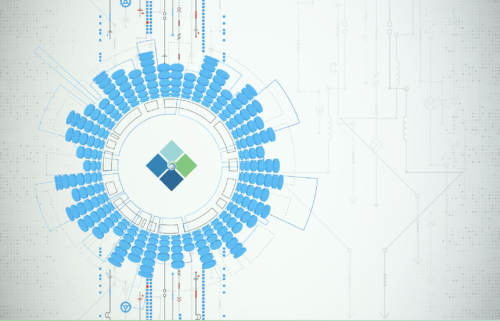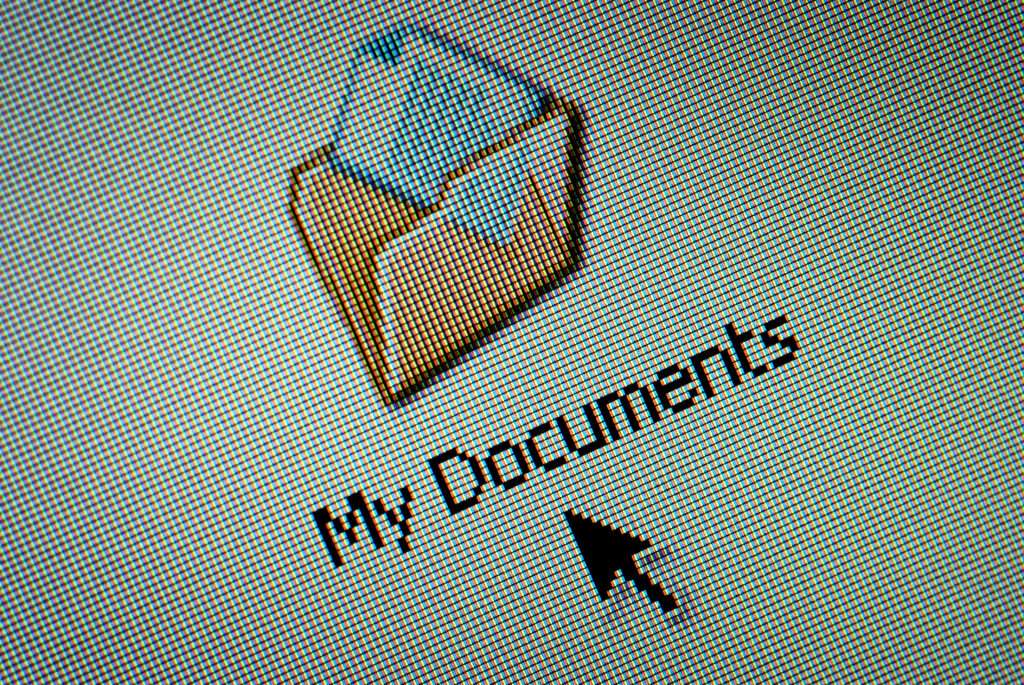Every business has a lot of moving parts. Whether your business manufactures goods in a factory or provides in-home services to customers, it is equally important to have a unified and clear picture of all of the components of your operation.
As you work towards attaining a more all-encompassing view of your operations, it’s easy to get lost in a sea of projects and tasks. In other words, sometimes you can’t see the forest for the trees.
One skill that can be useful in tackling an abundant and overflowing to-do list? Delegation.
When you hear the term “delegation” you are probably imagining handing off work to your employees. While this will still be true, some of the most powerful delegations are not ones you task to your employees—it’s the work you hand off to your integrated business management software.
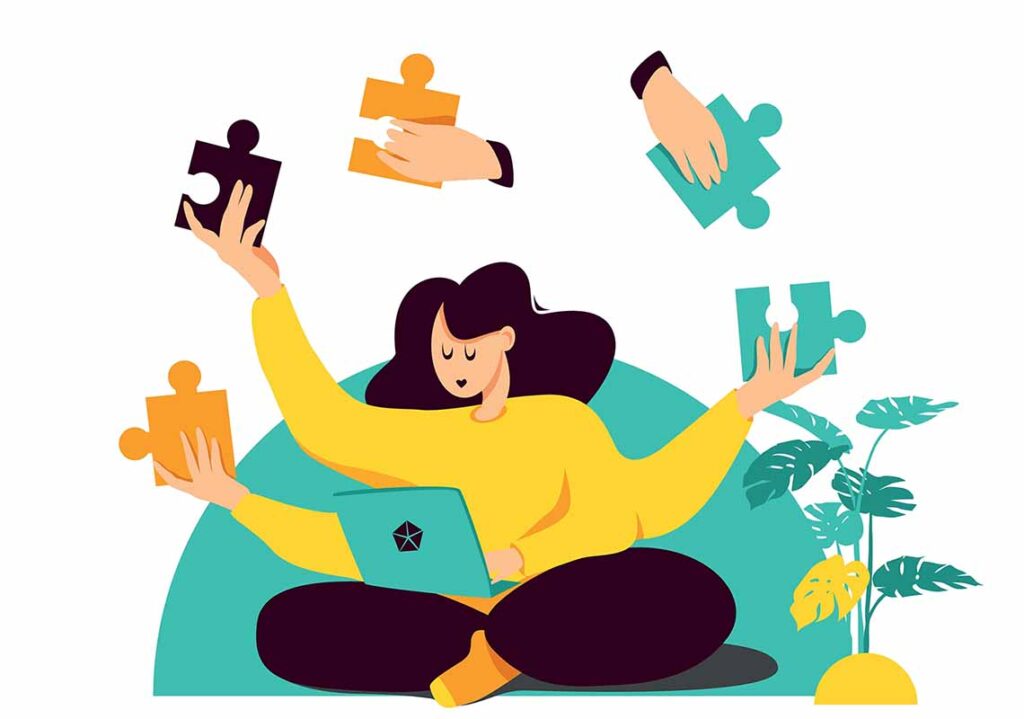
Delegating tasks to your integrated business software provides some of the same benefits as traditional delegation. You (and your employees) will have time to focus on higher-level tasks, it will open up time to learn new skills and conduct market research, and it will improve efficiency across the board.
Even for tasks that still require a deft human touch, integrated business software provides a tangible procedural advantage that improves operational success and efficiency across the board.
What Is Integrated Business Software?
Integrated business software is a seamless collection of solutions, processes, and data. Accounting modules, customer records, and smart calendars are just some of the previously isolated functionalities and features that integrated business software unifies.
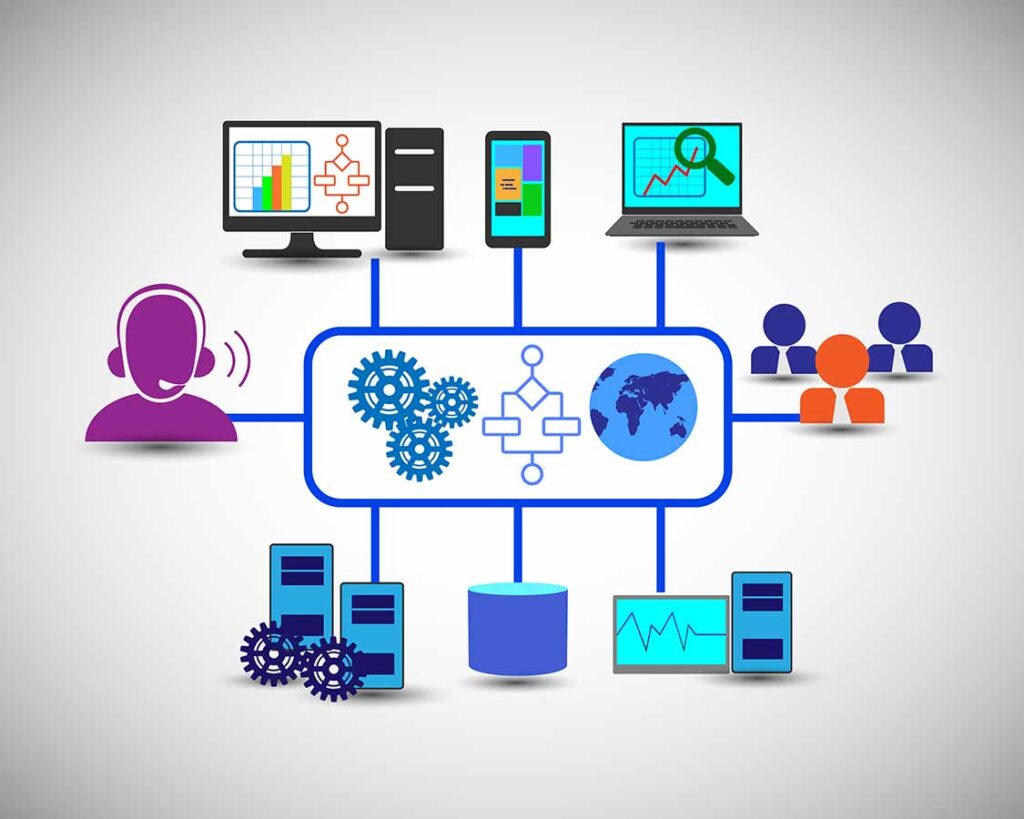
Notably, business needs vary by size, industry, and even season of the year. One key element of integrated business software is that it’s adaptive and elastic to the nuances of industry needs—while one business is looking for an alternative to their existing accounting software, another will focus on generating automated sales reports.
Integrated business software handles it all, providing connectivity and clarity throughout every facet of your business.
On the highest level, it ensures that you, your customers, and your employees have immediate, accurate, and complete access to all pertinent information. It detangles and connects previously disconnected silos within your business so that processes can run smoother and more efficiently than before.
Challenges Caused By Disconnected Software Systems

Without an integrated business management software system, businesses typically rely on a handful of disconnected software suites to get the job done.
Even if you’re primarily using standard, powerful spreadsheet and storage software systems, there are still issues that arise. The tricky part? Many of these issues often don’t come to light until it’s too late.
Let’s take a look at some of the operational issues and inefficiencies caused by disconnected software systems:
Delayed Data and Reporting
Having accurate data is good—but having accurate, real-time, and easily accessible data is great.
Without accurate, timely, and complete information, businesses suffer each year—it’s estimated that businesses lose 20% of their potential revenue due to poor-quality data. From marketing to sales to inventory management, bad data can have a profoundly negative impact on your bottom line.
Wasted Productivity
Every minute spent having to correct an error or reiterate a piece of information’s authenticity is a minute wasted. Businesses that are aiming for rapid growth can’t afford to waste this much time.
If your business is using software systems that don’t communicate with each other, it sets into motion a cascade of worsening problems—extra time spent accessing and parsing data sets leads to errors in data entry, which delays reporting time and adds unnecessary hours to your payroll. In turn, it takes time away from more important tasks.
When your employees are entering data in multiple locations, manually sifting through invoices to address a single customer’s issue, or constantly having to check back in from the field, progress suffers. Processes like these can be automated by integrated business software.
Increased Cost
As business owners know all too well, unexpected costs always have a way of dipping into—or breaking—your budget.
Some costs of having disconnected software systems are obvious and upfront. As in, paying for numerous software solutions and the corresponding upgrades, repairs, and support.
Other costs are more indirect—multiple software systems mean multiple interfaces, which typically require additional employee training and time spent learning the nuances of each. This leads to more time spent learning how to transfer data between each and time spent correcting errors that occur during this process.
This wasted time eats into productivity which could be spent on more productive and profitable tasks.
Benefits of Having Integrated Business Management Software
All businesses have growing pains. It’s natural. But as a business owner, it’s important to recognize the difference between when you’re simply adjusting to a learning curve rather than when it’s time to rethink and reshape inefficient processes and procedures.

These are the main ways that integrated business software will help alleviate ongoing procedural woes:
Increased Visibility
Your data needs to be universally accessible—one person on a certain device in a particular location shouldn’t be the sole arbiter of your data. Sure, not everyone in your organization will need access to the same information, but it’s important that people have access to what they need, anywhere and anytime.
Informed decisions are great— but those that can be made quickly without sacrificing accuracy are the best decisions. When most employees are required to get data to make a business decision, only 3% are able to do it in seconds. For 60%, it takes hours or days.
Process Efficiency
Inventory management, accounting, project management, and the hiring process—while these processes all seem separate and different in nature, they actually have a lot in common.
Namely, they are all common business processes that can eat up valuable time during the workday. In other words, your business can benefit from automating these processes using integrated business software.
Currently, CEOs spend 20% of their time on tasks that could be automated—imagine the innovation and growth you could achieve with 20% more time to put towards work that requires that critical human touch.
Cost Savings
According to a McKinsey report, 45% of current paid activities can be automated by today’s technology, an equivalent of $2 trillion in total annual wages.
Automation capabilities aside, integrated business software is a cheaper alternative than procuring, installing, and maintaining multiple software—and possibly hardware—systems.
Integrated Business Software: The Bottom Line
Integrated business software isn’t only for large businesses or even businesses in certain industries. Sure, there will always be nuances, but at the end of the day, every business needs to put an emphasis on efficiency and cost-cutting.
It’s not always easy to abandon the way you’ve done things in the past. After all, your success has gotten you this far. The good news is that you don’t have to abandon anything really—utilizing integrated business software is about changing how certain processes are completed, not changing the processes themselves.
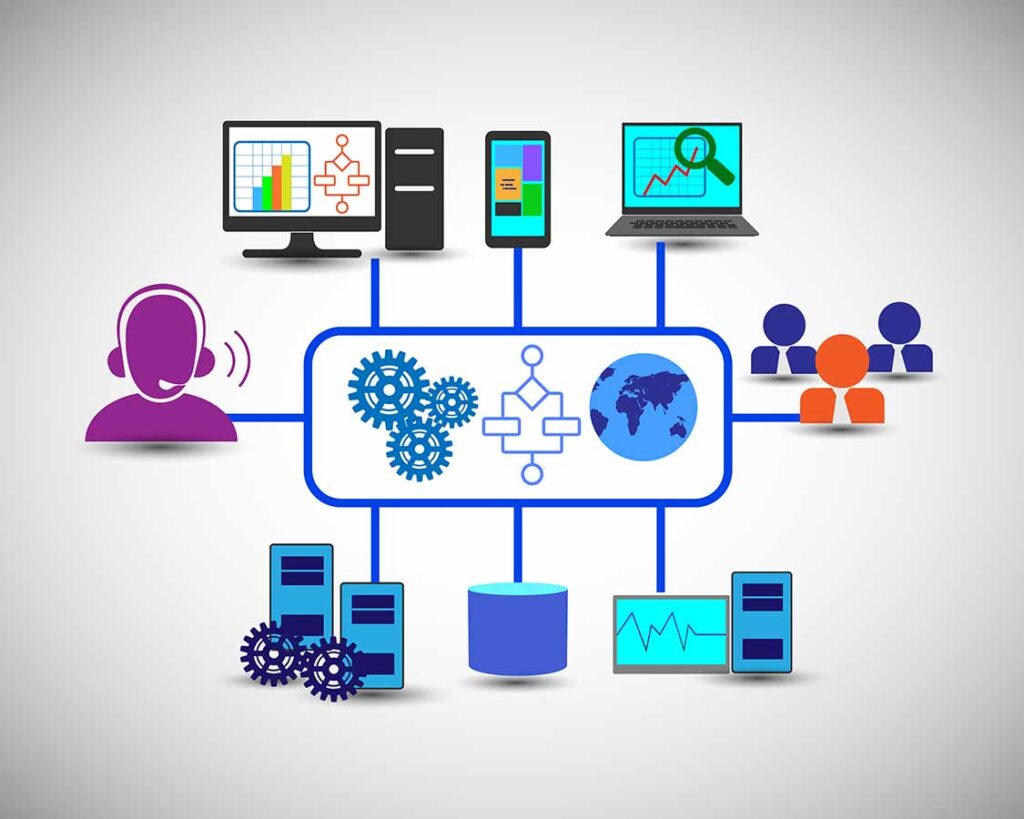
Increased operational visibility, process efficiency, and reduced costs are just a few of the benefits that integrated business software can offer. Every business is unique—talking with an expert can help you figure out how your business can put integrated business software to work for you.