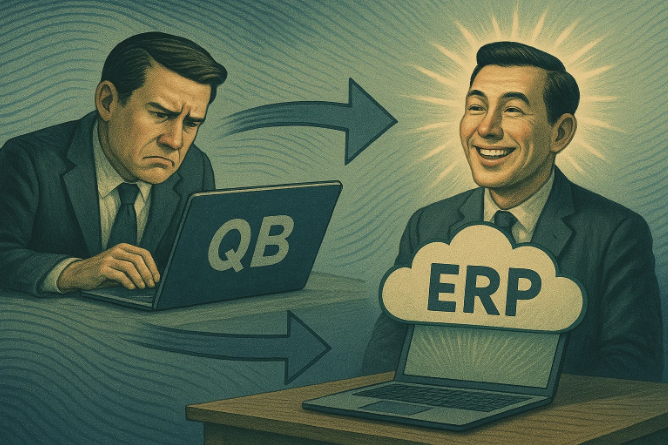For many small business owners, QuickBooks is the first accounting software they turn to when starting out. It’s affordable, user-friendly, and handles basic bookkeeping needs well.
However, these early benefits can transform into frustrating limitations as businesses grow—especially those in manufacturing or inventory-heavy industries.
If your company feels constrained by QuickBooks—juggling spreadsheets, add-on tools, or workarounds—it might be time to consider a cloud-based Enterprise Resource Planning (ERP) system. Unlike standalone accounting software, a cloud ERP integrates all your business operations in one place: accounting, inventory, sales, customer management, and more.
Let’s explore the five key reasons small businesses are making the switch from QuickBooks to cloud ERP systems and how you can make this transition smoothly.
1. Too Many Separate Tools (No All-in-One System)
The QuickBooks Pain
QuickBooks focuses primarily on bookkeeping, forcing companies to rely on separate systems or spreadsheets for other critical functions:
- Inventory tracking
- Order management
- Customer relationship management (CRM)
- Project management
- Human resources
This disjointed approach means data gets re-entered multiple times in different places—a major productivity killer. Teams often export data from QuickBooks into Excel for analysis or to manage tasks that QuickBooks can’t handle. Unfortunately, this manual patchwork leads to errors, from duplicate entries to missed updates.
Why Cloud ERP Helps
An all-in-one cloud ERP connects your entire business in a single system, eliminating the need for multiple applications. Your accounting, sales, customer information, inventory, and even HR can live in one platform.
When a sale is made in an integrated ERP, the inventory is automatically updated and accounting records are adjusted in real-time—no more exporting and re-keying data between separate software.
This not only saves effort but also improves the accuracy and consistency of information.
Real-World Example
One small distributor that left QuickBooks for a cloud ERP was able to combine their core business processes in one system and saw their sales conversion rate increase by 200%.
2. Limited Inventory Management (Especially for Manufacturers)
The QuickBooks Pain
QuickBooks was not designed for complex inventory or manufacturing needs. It can manage simple product lists and stock counts but lacks advanced inventory features that growing manufacturers and distributors need:
- No support for multi-level bills of materials (BOM)
- No manufacturing work orders
- No production scheduling capabilities
- Lacks material requirements planning (MRP)
- No lot or serial number tracking
- Limited multi-warehouse management
- No revision control for product designs
To compensate, businesses end up using separate inventory software or manual methods to track these details, which is cumbersome and error-prone.
Additionally, forecasting demand or managing supply chain complexity is beyond QuickBooks’ scope. Many companies try to plug the gaps by layering on third-party inventory tools or add-ons, but without proper integration, this creates more problems than it solves.
Why Cloud ERP Helps
Cloud ERP systems like Striven are built with robust inventory and manufacturing management capabilities out of the box. For example, modern ERPs provide tools for:
- Complete inventory control across multiple locations
- Warehouse management with real-time updates
- Multi-level bills of materials (BOMs)
- Work order creation and production tracking
- Lot and serial number traceability
- Supply chain management
- Automated low-stock alerts
Inventory-related tasks that were tedious become much more manageable.
Need to know the exact quantity on hand, allocated to orders, and on order from suppliers? An ERP can show it in one dashboard.
Want automatic alerts when stock is low or when production is delayed? ERP can automate that.
Real-World Example
Imagine a small electronics manufacturer using QuickBooks: they might list parts in QuickBooks but manage assembly instructions and component tracking in spreadsheets. This often leads to confusion over which parts are used in which product version.
After moving to an ERP, that manufacturer can store their bill of materials and production steps directly in the system, ensuring everyone from purchasing to production is working from the same information.
3. Hitting Limits as Your Business Grows (Scalability Issues)
The QuickBooks Pain
QuickBooks works well for small transaction volumes and a few users, but many businesses eventually hit the ceiling of what it can handle. You might experience:
- Sluggish performance
- File size warnings
- System crashes as your data grows
- User limitations (often capping out around 30 users in Enterprise)
- Slow report generation
- Risk of file corruption with large data sets
Multi-location businesses or those expanding into new product lines also struggle, as QuickBooks lacks support for multi-entity consolidation or advanced multi-warehouse operations. And while QuickBooks Online lifts the physical file size issue by being cloud-based, it introduces its own limitations.
Another growth-related limitation is user permissions and controls. QuickBooks offers only basic user roles, which can cause security or compliance concerns as your team expands.
Why Cloud ERP Helps
Modern cloud ERP systems are built on enterprise-grade databases that can handle much larger transaction volumes, datasets, and concurrent users. There’s no heavy local data file to maintain, and you won’t need to “close the year” or truncate data to keep the system running smoothly.
Cloud ERPs support unlimited users (with appropriate pricing plans) without a hard cap like QuickBooks has, so you can add new team members as your company expands.
The cloud infrastructure also means you get global access: whether your team grows into multiple offices or remote work, everyone can use the ERP in real-time from anywhere.
In terms of raw capacity, an ERP can manage hundreds of thousands of inventory items or transactions without performance issues. This scalability ensures you won’t outgrow the system in a few years—a key point since migrating software is an investment and you want a long-term solution.
Real-World Example
A family-run manufacturing business had five users on QuickBooks to start, but as they grew to 20+ users across accounting, sales, and warehouse teams, they constantly ran into user lockouts and slow performance.
They switched to a cloud ERP, allowing everyone to work concurrently without downtime. They noticed that tasks like monthly financial closes and inventory valuation (which used to strain QuickBooks and take days) were completed in a fraction of the time.
4. Lack of Real-Time Visibility and Reporting
The QuickBooks Pain
QuickBooks provides standard reports (P&L, balance sheet, basic sales reports, etc.), but offers little flexibility or real-time insight beyond the basics.
It doesn’t have custom dashboards to monitor key performance indicators (KPIs) live, so you’re often stuck exporting data to Excel or running separate reports and combining them to get the information you need.
If you want to see a combined view of data—say, financial metrics alongside inventory levels or sales pipeline information—QuickBooks alone can’t do that, because it doesn’t manage those other areas fully. Many businesses find themselves making decisions on outdated or incomplete data.
Drilling down into data or generating specific custom reports (e.g., profitability by product line or sales by region and industry) is cumbersome in QuickBooks. You often have to export and manually manipulate data, which is time-consuming and prone to errors.
Why Cloud ERP Helps
Cloud ERP systems excel at providing a holistic, real-time picture of your business. Because an ERP ties together different functions, you can get combined reports and live dashboards that show data from across the company.
ERP reporting tools are usually more powerful, with the ability to slice and dice data by various dimensions (by product, by department, by customer, etc.). Rather than being limited to canned reports, you can get answers to specific questions.
Another benefit is real-time data access. With cloud ERP, that information is visible in reports as soon as an invoice is posted or a production batch is completed. No end-of-day sync is required between systems. This immediacy means you’re always looking at current data, not last week’s numbers.
Real-World Example
A small wholesale firm using QuickBooks had to wait until the end of each month to truly understand its profitability and inventory status because its accountant would finalize the books, and then management would review the reports.
By adopting an ERP, they moved to continuous reporting—managers could check dashboard metrics daily to see if they were on track. They set up alerts (such as if weekly sales drop below a threshold or if any invoice is overdue by 30 days) so they could act immediately.
5. Manual Work, Errors, and Lack of Automation
The QuickBooks Pain
Because QuickBooks handles only part of your operations, there’s often a lot of manual work and duplicate data entry involved in running the business. Consider the process of fulfilling an order: an employee might take an order in a CRM or via email, then manually create an invoice in QuickBooks, then separately update a stock spreadsheet. Each manual step is an opportunity for errors.
QuickBooks has minimal workflow automation. It can automate recurring invoices or bills, but it can’t do things like:
- Automatically routing a purchase order for approval
- Triggering a production job when an order is entered
- Generating pick lists for the warehouse
- Enforcing proper approval workflows
Businesses end up developing workarounds, such as using email to ask a manager to approve expenses or maintaining checklists to ensure steps are followed. This adds to management overhead, and sometimes, things slip through the cracks.
Lack of internal controls is another facet—QuickBooks’ simplicity means it doesn’t enforce the separation of duties well. Any user with enough permission can backdate or edit transactions without a clear audit trail, which can be problematic for catching errors or fraud.
Why Cloud ERP Helps
A good ERP allows you to automate and streamline many processes, reducing manual intervention. You can set up workflow rules:
- When a sales order is entered, the system automatically creates a pick list for the warehouse
- When inventory falls below a threshold, it can auto-generate a purchase order draft or send an alert
- When a bill is entered over a certain amount, it can be forwarded to a manager for approval before payment
These automations ensure nothing is forgotten and employees don’t have to remember every little step—the system guides them.
Another advantage is role-based controls and audit trails. In most ERPs, every transaction can be tied to a user and you can see a log of changes. Permissions can be finely tuned so that, for example, one person can create a purchase order, but it requires a separate person to approve it, enforcing a checks-and-balances system.
By automating routine tasks and removing manual double-entry, your team can focus on more valuable activities—like serving customers or improving products—instead of administrative busywork.
Real-World Example
A services company using QuickBooks was manually tracking project hours in a spreadsheet and then entering summary invoices into QuickBooks. They switched to an ERP that had time tracking and project management built-in.
Now, consultants log hours directly into the ERP, and invoices are generated with one click from those hours, eliminating multiple manual steps.
They also set up an approval workflow for timesheets and expense reports in the ERP—replacing a clunky email-based process—which ensured nothing got paid without the right checks.
How to Switch from QuickBooks to Cloud ERP Successfully
Transitioning to a cloud ERP doesn’t have to be overwhelming. Once you have done your research and selected your best fit from the leading ERP systems. Follow these streamlined steps:
1. Plan and Prepare
Identify your key requirements and pain points with your team. Set a realistic timeline that avoids your busiest periods. Assign an internal project lead and work with your vendor’s implementation team.
2. Clean Your Data
Before migration, remove duplicate entries, archive inactive records, and standardize your data formats. Don’t bring years of accumulated junk data into your new system.
3. Migrate Strategically
Import in stages: master records first (customers, vendors, items), then open transactions, and finally, essential historical data. Test with small batches before full migration and always back up your QuickBooks data.
4. Train Your Team
Provide hands-on training in a test environment, focusing on demonstrating the benefits and efficiency gains. Create simple procedure guides and identify internal champions who can support their colleagues. Schedule training sessions with your vendor or use online tutorials (Striven, for example, has the “Striven University” resources for new users transitioning from QuickBooks).
5. Go Live and Refine
Launch at the start of a financial period with support ready. Expect a learning curve and work closely with your ERP’s support team. Once stable, gradually explore advanced features and continue optimizing the system to match your evolving needs.
Final Thoughts: A Strategic Decision for Growth
Making the jump from QuickBooks to a cloud ERP is a significant move for a small business, but it comes with significant benefits. You’ll be able to run your business with far greater efficiency, accuracy, and insight than before—whether it’s knowing exactly what your inventory levels are, automating routine tasks, or getting financial reports at the click of a button.
The five reasons above are the most common drivers: businesses crave an integrated system, more robust features, scalability, better information, and automated workflows.
Cloud ERPs deliver on those needs, helping even small companies operate with the sophistication of a much larger enterprise. With a careful, well-planned implementation, you can make the transition without disrupting your operations.
In the end, moving to an ERP isn’t just an IT upgrade—it’s a strategic decision to upgrade how your business works.
About the author: Christina is the founder and executive director of Top10erp.org, with over 20 years of experience in online technology platforms. After five years as general manager for prominent accounting software research platforms, she recognized manufacturers needed specialized resources for their complex ERP needs. In 2008, she founded Top10erp.org to streamline the challenging ERP selection process for manufacturers through advanced product indexing and comparison technologies.