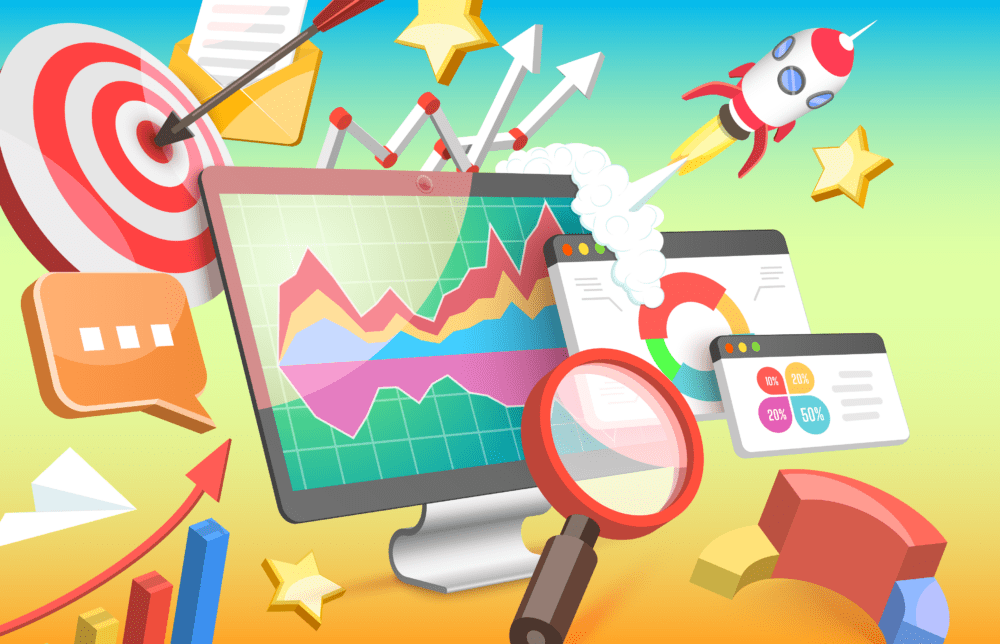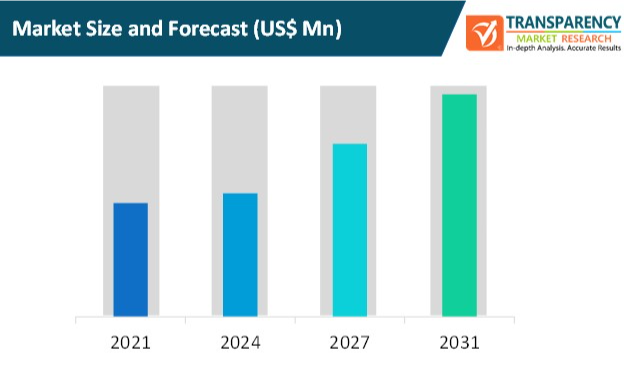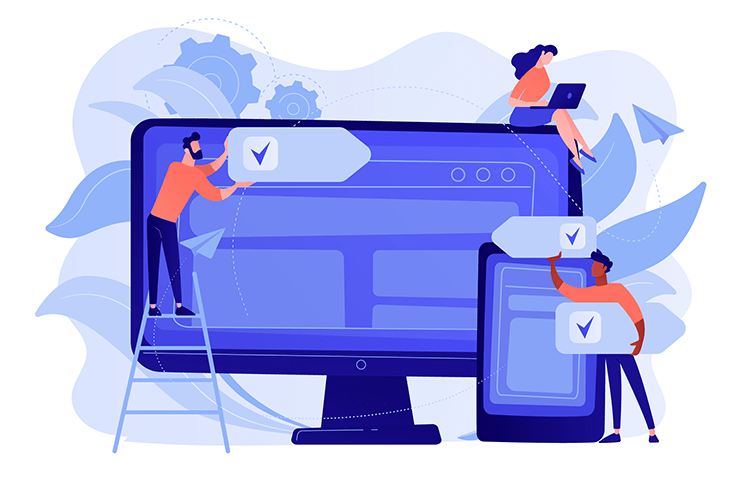If we told you that there was a way to predict future sales that your business is likely to make, how would you react? There’s a good chance you would think that it was some kind of joke, or an elaborate hoax, perhaps.
Well, the truth is that there are actually ways for business owners to forecast how well – or not so well– their products or services will sell, as well as how much profit they are likely to make in a specific timeframe.
The best-kept secret in the industry? Sales forecasting software. If utilized correctly, this can be a game changer for your business’ sales.
If you are curious to find out more, look no further than our essential guide:
Sales Forecasting Software: What Is It?
To put it simply, sales forecasting can be one of the most crucial aspects of your company’s success.
It’s a sophisticated process that allows you to uncover invaluable information on how your products or services are performing, as well as how much your company will likely earn from them. And it doesn’t just offer information about how much you will earn by selling a specific product – it can also suggest best practices for when and how to sell that product.
You might be wondering, if sales forecasting is so important, then why is it estimated that by 2025, up to 90% of B2B companies will still be relying on intuitive methods instead of analytics to predict their sales?
Intuitive methods are less accurate, and conducting the sales forecasting process using a less accurate or even obsolete method can have a massively harmful impact. Faulty sales forecasting can induce a negative domino-like effect that trickles down through your entire corporation.
It is also worth mentioning that sales forecasting is not the same as setting sales targets. With sales targets, you are looking at what your company hopes or wants to achieve in terms of sales at a specific point in time, but without utilizing the same type of analytical forecasting models that the best sales forecasting software can conjure up.
The Benefits of Sales Forecasting
Let’s have a closer look at the benefits that your organization can achieve through sales forecasting.
1. Optimizing Your Operations
If you run an ecommerce website, being able to predict the sales of specific items can be immensely valuable. It can, for instance, help you optimize your logistics, inventory, and supply chain operations, making sure that you always stock a good amount of your best-selling products.
But there’s more that sales forecasting can help you with. Departments like HR, accounting, and marketing all rely on accurate sales forecasting. Therefore, it’s vital that your company takes a modern, future-ready approach to forecasting.
2. Helping with Sales Pipeline Management
Managing your sales pipeline is another aspect of your business that is heavily dependent on top-notch sales forecasting. This is because it will enable you to provide your sales reps and sales manager with up-to-date, precise, and trusted information on your products or services, which in turn allows them to close deals faster and more effectively.
3. Keeping Your Customers Happy
You can and should consider sales forecasting from the perspective of your customers, too.
For example, you are forecasting for a specific product to sell exceptionally well during a particular time of the year, you will need to tweak your stock accordingly to ensure that there are enough items to satisfy your growing customers’ demand.
As a result, if your customers are able to purchase your business’ product without any complications or delays, then they are much more likely to come back to you next time they need to make the same purchase. They might even buy something else entirely. The ability to create a high level of customer retention is a valuable asset that your business should be taking full advantage of.
How Does Sales Forecasting Software Work?
If you have decided to take a more analytical stance towards sales forecasting, then a sales forecasting software platform can help. By using one of these, you will be able to condense and centralize some of the main sales forecasting tasks, which include:
- Historical data: Sales forecasting software collects past sales data on specific products to provide an accurate prediction of how much that product is likely to sell in the future.
- Sales funnel: The way your sales funnel looks at this moment in time can be considered a good predictor of future sales. The majority of sales forecasting software has in-built sales funnel capabilities that let you enter all the relevant data about your sales funnel and provide you with a prediction based on that.
- Pipeline forecasting: This method helps you create sales predictions based on your current sales pipeline. It achieves this by combining a wide range of elements, including average sales cycle length, individual sales rep performance, deal health, historical data, marketing funnel, and more.
What’s great about working with a sales forecasting software tool is that you can automate, integrate, and centralize all the above tasks – and many more – instead of relying on manual work that is prone to inaccuracies, delays, and human error. Some sales forecasting software platforms can be considered akin to resilient distributed datasets, which means that they can easily deal with and interpret vast amounts of unstructured data.
Unlock the Potential of Sales Forecasting for Your Business
In a world where data remains king, using that data to help you predict how your products will sell and when you should sell them is a no-brainer. This is what sales forecasting allows you to achieve – enabling, in turn, to raise your customer satisfaction, increase your sales, and optimize your overall operations.
Taking an intuitive approach to sales forecasting is not only obsolete, but can cause serious damage to your business, leaving you more exposed to competitors and market fluctuations. On the other hand, a solid, analytics-driven line is what your business needs to thrive in the digital era – and beyond.